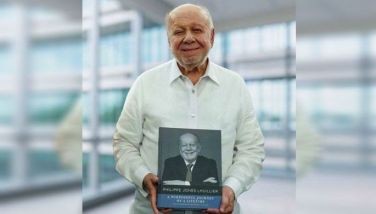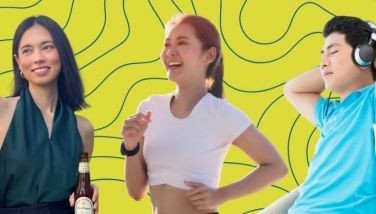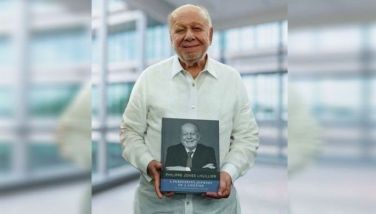Globe Telecom steps up anti-spam campaign
MANILA, Philippines - Globe Telecom steps up its campaign versus text spams by making it easier for its customers to report such annoying messages. Customers simply have to go to http://www.globe.com.ph/stopspam and provide all the details required. Numbers that are reported to be source of text spams are first sent warnings and those that are persistent source of text spams are deactivated from the service.
Globe has also put in place other channels by which customers may report spam or scam messages. Customers may also report via the Globe website through Talk2Globe Chat (http://chat.globe.com.ph); send a message through Globe Contact Form (http://globe.com.ph/talk2Globenow) and by tweeting @Talk2GLOBE on Twitter.
Aside from the Globe channels, customers can also block unwanted messages from their own devices. For iOS, open the spam message > tap ‘Contact’ on the upper right corner of the message > tap the Info “i” button > scroll down the contact info and tap ‘Block this Caller’ then tap ‘Block Contact’. For Android, Open the spam message > tap the ‘Menu Key’ > scroll down and tap ‘Add to spam numbers’.