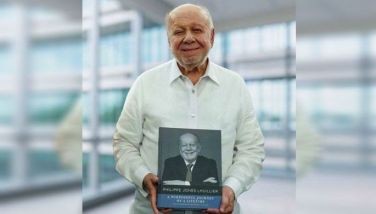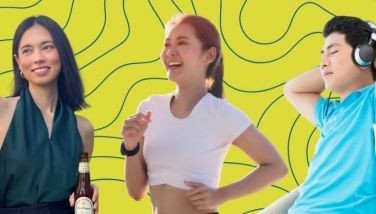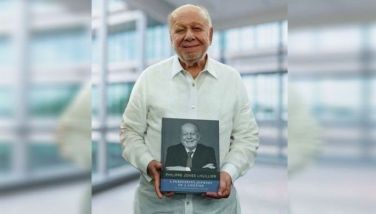New era of stylish productivity: This dual-screen ASUS Zenbook lets you ‘duo’ more

MANILA, Philippines — Two screens on a laptop? It might seem like overkill at first.
However, for those who've embraced the efficiency of multiple screens, particularly during their work-from-home era, the idea of carrying that productivity with them in a more compact form is promising.
ASUS recently introduced its latest innovation, the ASUS Zenbook DUO (UX8406), featuring a dual-screen design for style and productivity. And while it isn’t exactly novel yet, the dual-screen laptop promises functionality beyond the gimmick.
Philstar.com had some time to experience the new Zenbook DUO and here’s our take as newcomers to the world of dual-screen laptops.
All about the screen estate
Opening the box, you get a glimpse of what seems like a regular ASUS laptop—a professional-looking Inkwell Gray finish, an ASUS Lumina OLED screen, and a keyboard. But the surprise comes when you realize the ASUS ErgoSense keyboard is detachable, revealing another OLED touchscreen underneath it.

Zenbook DUO offers a unique approach to maximizing screen real estate with its two equally sized 14-inch, 3K 120Hz OLED touchscreens, offering users a total of 19.8 inches to work with. This is a significant improvement from previous models, which typically offered smaller, non-OLED screens on the lower deck.
It’s a given that ASUS’ OLED screens are a sight to behold, but our experience with this setup proved the wonders if you get twice that beauty.
With so much space, the dual-screen setup allows users to streamline their workflow easily, whether organizing windows side by side, editing documents while referencing research materials or managing multiple applications simultaneously.
Moreover, both displays support precise stylus input through the ASUS Pen 2.0, enhancing their utility for note-taking and casual artists.
Two screens, four modes
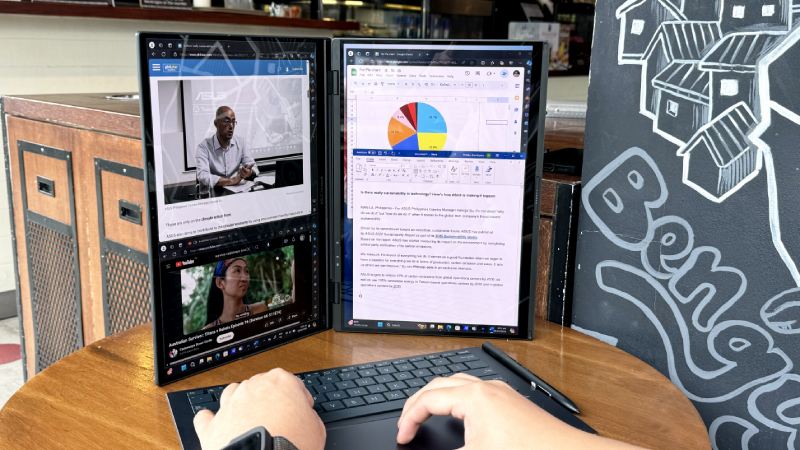
As they say, performance is just as important as size, and the ASUS Zenbook DUO provides that with its different screen configurations.
Need just one screen at the moment or have some work to finish on the go? You can use the trusty Laptop mode, where the keyboard and trackpad entirely cover the bottom screen.
If you’re hungry for more things to see, detach the keyboard and rotate the screens vertically to get into Dekstop mode—very much like the side-by-side vertical external display we’ve seen programmers use.
For those who alternate between writing and referencing, or artists looking to replicate and draw, the Dual mode is a comfy mode to use. With one screen raised at eye level and the other tilted below, supported by the device's kickstand, it expands your workspace effectively. It gives you a feeling of operating within a larger area.

Something new is the Sharing mode, which would be a great setup, especially for those who frequently collaborate. With its 180° hinge, the ASUS Zenbook DUO lays both screens flat, enabling simultaneous display of identical content on both screens.
Moreover, the Zenbook DUO has ScreenXpert for users who seek personalized work environments. This allows them to effortlessly switch between apps and create display layouts tailored to different tasks.
With ScreenXpert, users can also enjoy smartphone-like gestures, enabling seamless tasks like activating virtual keyboard and switching between apps through intuitive flicks and taps.
Having experienced all these configurations firsthand, it's evident that the Zenbook DUO stands out with its versatile four-mode setup, effectively catering to the diverse needs of different kinds of users.

Powered for productivity
Under its hood is the latest Intel Core Ultra 7 processor, paired with a robust 32GB of LPDDR5X RAM and a capacious 1TB PCIe 4.0 SSD.
This configuration enables smooth multitasking with plenty of memory and provides ample storage for files, apps and system data. The lightning-fast SSD ensures quick system startup and app loading, delivering an efficient computing experience.
You'll truly feel the power as you maximize the display to handle numerous tabs and windows simultaneously—watching a stream on Discord, checking work at Slack, writing in Word, viewing data in Excel and multitasking between multiple browser tabs.
Thankfully, the Zenbook DUO doesn't compromise on this aspect. Besides, what good are two screens if your device struggles to keep up with running apps smoothly?
Speaking of productivity, ASUS enters the "AI era" with the AI-ready Zenbook DUO featuring Microsoft Copilot.
Integrated into Microsoft 365 applications, this tool can efficiently answer questions, summarize text, convert text to images, create slides and much more—significantly boosting productivity by completing tasks faster.
It also has the ports you need: Audio Jack, HDMI 2.1, USB Type A and two Thunderbolt USB-C ports.
Duo more with ASUS Zenbook DUO

Our takeaway from our experience with the device is that the Zenbook DUO epitomizes a new era of productivity-centric laptops.
Its dual-screen innovation, powerful hardware and integration of intelligent features like ScreenXpert and AI-powered Microsoft Copilot set a standard for seamless multitasking and efficiency.
Indeed, the Zenbook DUO empowers users to duo more.
Plus, ASUS's comprehensive 4A Quality and Service includes always-on technical support and all-around coverage. This encompasses free ASUS standard warranty package such as a two-year international warranty, accidental damage protection, preventive maintenance and customizable premium add-ons.
The ASUS Zenbook DUO (UX8406) comes in Inkwell Gray, priced at P129,995. It also includes a complimentary lifetime license to Office 2021 Home & Student, valued at P6,999, and a 1-month free Adobe Cloud Subscription worth P8,000.
Find the ASUS Zenbook DUO at ASUS Exclusive Stores and Authorized Resellers near you.
Editor’s Note: #BrandSpace story is created with ASUS. It is produced by the Advertising Content Team that is independent from our Editorial Newsroom.