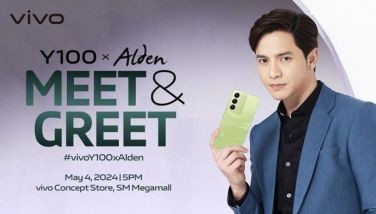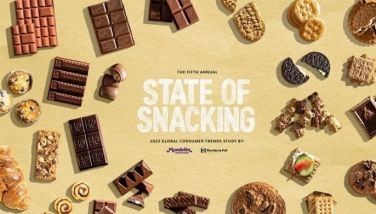The Samsung Galaxy camera: Connections like never before
MANILA, Philippines - The Samsung Galaxy brand is on a roll. In the past two years or so, it managed to introduce the S1, S2, and the popular and highly-acclaimed S3 cell phones, the bigger Note 1, and 2 phones, and the Galaxy 10.1 Note Tab. All these products are doing really well. Many people love them and I am sure the success of these products definitely emboldened Samsung to think of Galaxy as a premium brand and expand its product base outside phones and tablets.
Enter the Samsung Galaxy Camera, quite a logical product to come up with after tablets and phones.
OK, first impressions first. I got the color white one , which I think is quite impressive looking. It looks like something the Star Wars storm troopers would have as one of their gadgets. But compared to other point-and-shoot cameras out there, it is also bulkier and with its lens protruding out, it makes it difficult (but still possible) to put inside the pocket of your jeans.
But then, this is not your regular point and shoot. The Galaxy Camera is the most elaborate integration of a camera and the Android OS. This “gadget camera” runs on full-on Android 4.1 Jellybean software. It has full access to many apps you can have on your regular phone including Dropbox, and practically everything you can get on the Google Play store which means you can use it for games as well as well as a calendar, etc. It is definitely the best camera you can have if connectivity to Facebook, Twitter, Instagram, etc. are important to you. It was built for sharing your pics instantly through social media via 3G/Wi-Fi.
Uploading photos is quite fast, actually. With the infrastructure upgrades Globe and Smart are putting in place, I can only imagine how much more quickly uploading photos will be by 2013.
The size of the monitor is a whopping 4.8 square inches, which makes looking at your photos a great experience. The monitor is super clear and is Gorilla-glass protected. It also has a 21x zoom and can capture images at 16 megapixels.
The camera has three shooting modes. The top one on the screen is “Auto” which is the worry-free way to shoot since it assesses everything for you. All you do is snap away. There is the “Smart” button which has many pre-settings for different types of situations, like sunset, night, light trace, silhouette, waterfall, panorama, rich tone, macro, continuous shooting, fireworks, action, etc. — quite a number of situations are covered there. The last is the Expert mode. When you choose this, a cool image of a protruded lens comes out on the screen and you touch the buttons and choose the cam settings you like. The aperture range starts at f 2.8 and goes up to f 8. The shutter speed is from a slow 16 secs to 1/2000 secs. The ISO spreads from 200 up to 3600.
To me the Expert mode could use a wider latitude when it came to f-stops, and ISO settings. The White Balance leaves a few things to be desired. I just wish it also offered the whole gamut found in other cameras including the “shade” setting. But then, it is, after all, still a point and shoot, not a big DSLR.
I had the camera with me last weekend in Baguio, and while I normally like to shoot on manual setting, I found myself shooting in Smart mode a lot. Not only was it quite easy to be in this mode, the photos I took turned out simply wonderful especially inn Macro, Landscape and Night modes.
The touchscreen is fast and flawless with no sign of drag at all. The response to commands is equally quick. The flash pops up when you press a button and gives an even spread of light. And yes, the Best Faces, Best Photo cam features found on the Note2 are also there to enjoy, which is a big plus.
I have not played much with the video but quality is very good. Image stabilization is a “big deal.” You can record at 1080p, 720p or 240p at 30fps. I read with pleasant surprise that it also has “slow motion” capabilities. I hope to try this very soon.
The battery life could use a little more longevity. I suspected as much since the camera came with two batteries. I found myself changing batteries every five hours or so. That’s with shooting pics, uploading to Instagram, and leaving connectivity on. Some users say it can take video for a full hour and another hour of shooting pictures non-stop. That’s not bad, actually. But as with my other Android gadgets, I will be downloading some battery-saving apps to hopefully extend battery life.
Overall, I found the Samsung Galaxy Camera experience to be very positive. I caught myself bringing it practically everywhere I went since it was so easy to take good, sharp and crisp pictures with it. And with proper attention, you won’t need to edit or enhance them before uploading them to social media. But if you want to touch up your photos and video, there are editing apps that are shipped with the camera, and you can download some more. I recommend Snapseed, which used to be exclusive to the iPhone but is now on Android.
In the past, what used to prevent me from sharing as many photos as I wanted was the cumbersome task of having to download them from my DSLR into the computer and then uploading them to social media. But even with that limitation, the sharing of photos has clearly caught on and will continue in an even bigger way.
There is nothing like a camera that does not only take splendid photos but can immediately upload them for you to share with the world. And as of now, the best, most enjoyable way to do this is through the Samsung Galaxy Camera.