Generative AI race heats up as Canva drops new ‘magic’ tools for visual communication
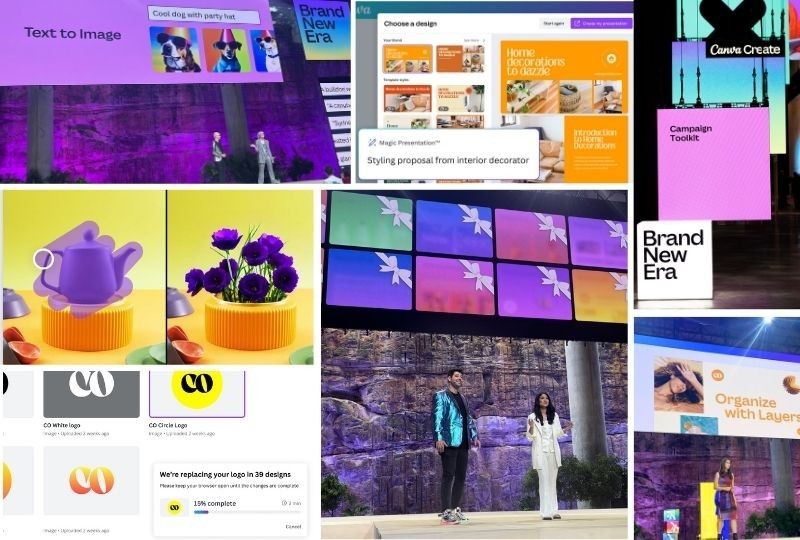
SYDNEY, Australia — The race to develop AI-powered tools is heating up across industries, and design platform Canva is shaking up the competition a little bit more, positioning itself further as the go-to creative platform.
Ushering in the so-called “new era” of visual communication, Canva, last March 23, integrated into its "all-in-one" platform a range of AI-powered design tools focused on making the often-tedious design ideation and creation process simpler for everyone.
“We handle the things that we know are painful, mundane and repetitive, and we just take you out of this to get your idea done really quickly and have as little friction between those two points,” Canva co-founder Melanie Perkins told members of the media ahead of the Canva Create event.
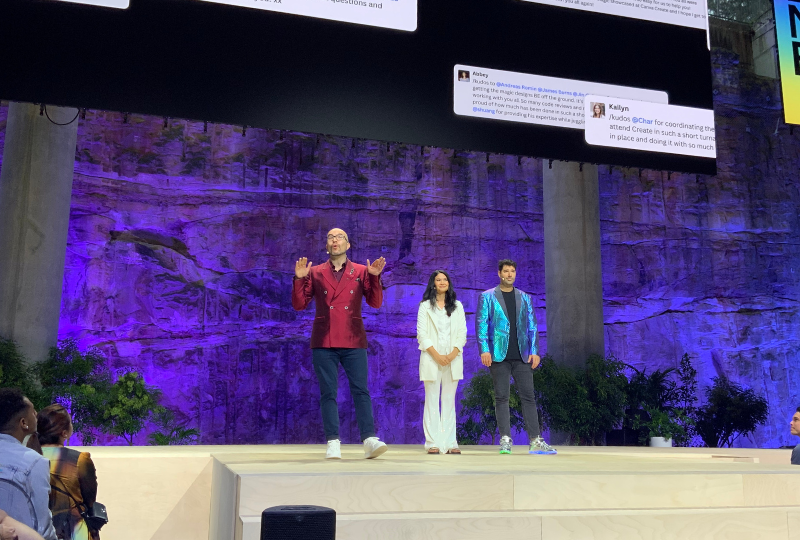
With its new tools, Canva harnesses the power of Generative AI models such as ChatGPT and image generator Stable Diffusion to offer its 125 million users new capabilities for designing, content writing, animation and video editing.
Generative AI, simply put, is a type of artificial intelligence that enables machines to create new content based on the content humans have already created. This is made possible through exposure to massive amounts of data, which AI analyzes to identify patterns, trends and features that it will eventually use to generate new outputs.
However, the increasing use of AI in the creative process is not without its controversies. Currently, a number of artists are waging battle online and in court defending their art from image-generating AI models, like Stable Diffusion, that train from their works without consent.
Some critics also argue that AI-powered tools may diminish the role of human creativity, leading to a world where all designs look the same, to which Canva clarifies that its tools are intended to help humans create the ideas they have in mind and "get out a first draft, fast."
The race for AI supremacy
Canva's move to incorporate generative AI is part of a larger trend in the industry as different companies scramble to integrate AI capabilities in their office and design tools.
Just a day ahead of Canva Create, Adobe introduced Firefly, which also features several generative AI tools.
Likewise, Microsoft has recently previewed new AI tools they’re bringing into its 365 apps—Word, Excel Powerpoint, among others—on the same week Google has teased through a blog its plans to integrate AI in its Workspace apps.
Canva Chief Product Officer Cameron Adams says that AI has always been in the blood of Canva, which the company has been working with and developing for years. Now, with the help of AI, they’re bringing all the cutting-edge visual communication tools into one simple, web-based work suite.
Moreover, Cliff Obrecht, Canva's chief operating officer, says the company's tools are well-received, reporting an increase of 40 million in Canva’s total users since they launched its Visual Worksuite in September of 2022.
As the competition for AI supremacy heats up, Canva continues pushing design innovations and banks on its user-friendly interface, collaborative tools and loyal community to edge over its competitors.
The ‘magic’ of AI unveiled
Simplifying the term “AI” as "magic," Canva’s new magic tools for leverage machine learning algorithms to provide users with quick and easy ways to visually communicate their ideas, whether for creating presentations, modifying images, starting drafts for blogs, or generating layouts for social media.
Here are some of Canva’s new features and what they can do in the design process:
1. Instant images, designs
No need to spend so much time digging for design pegs because with the Magic Design feature, users can just upload a reference image or just type in a short description of their idea in mind, and Canva can swiftly generate customizable designs that match their preferred style, fonts and more.
Meanwhile, Canva’s text-to-image capability attempts to produce images that look like what users have pictured in their heads based on the prompt entered.
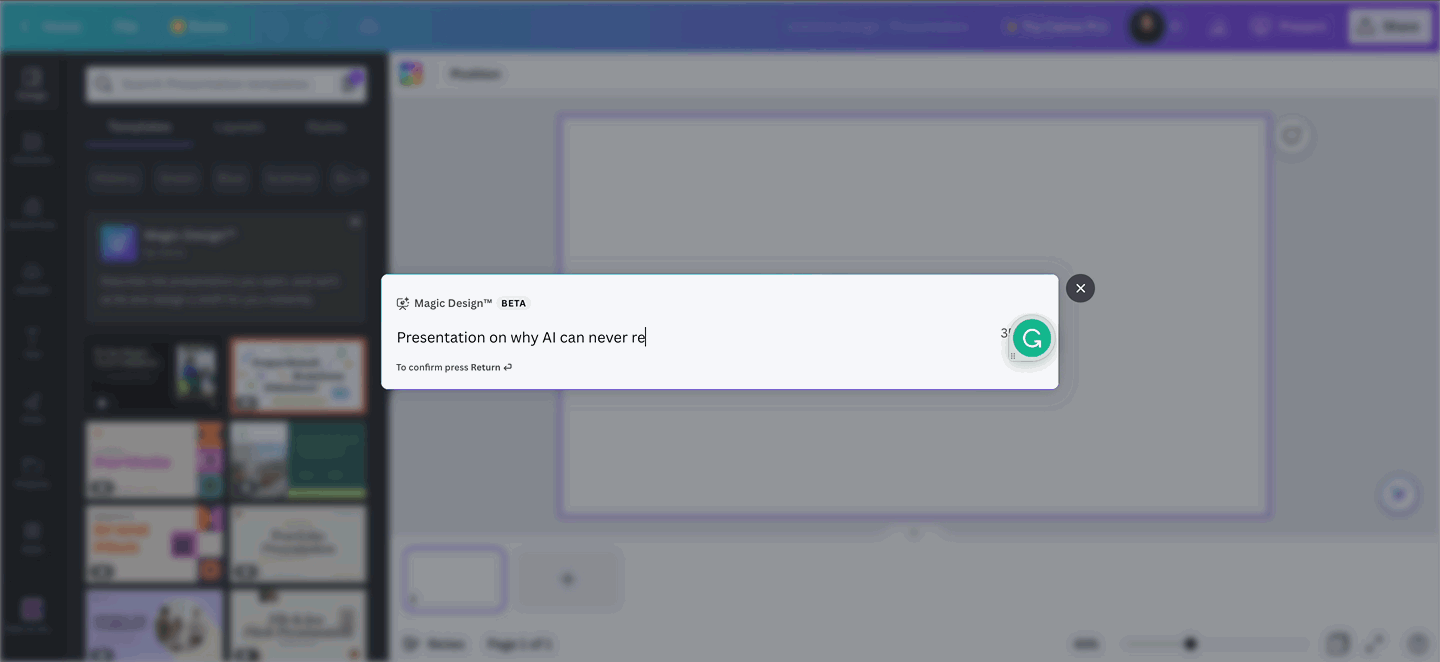
2. Easier first drafts
The earlier-launched Magic Write has been expanded and now powers the entire visual work suite. Magic Write generates short and long text for different uses, such as presentation outlines, copywriting for websites, social media materials and more.
3. Photo modifications
A feature wanted by many, Canva finally has a Magic Eraser, which removes unwanted elements in a photo—like photo bombers or high-rise buildings that distract scenic images.
Magic Edit complements this feature, which modifies an image to your liking. Whether a specific portion needs editing or an element needs replacing with another element, the power of AI behind Magic Edit will attempt to edit the image and modify it as wanted.
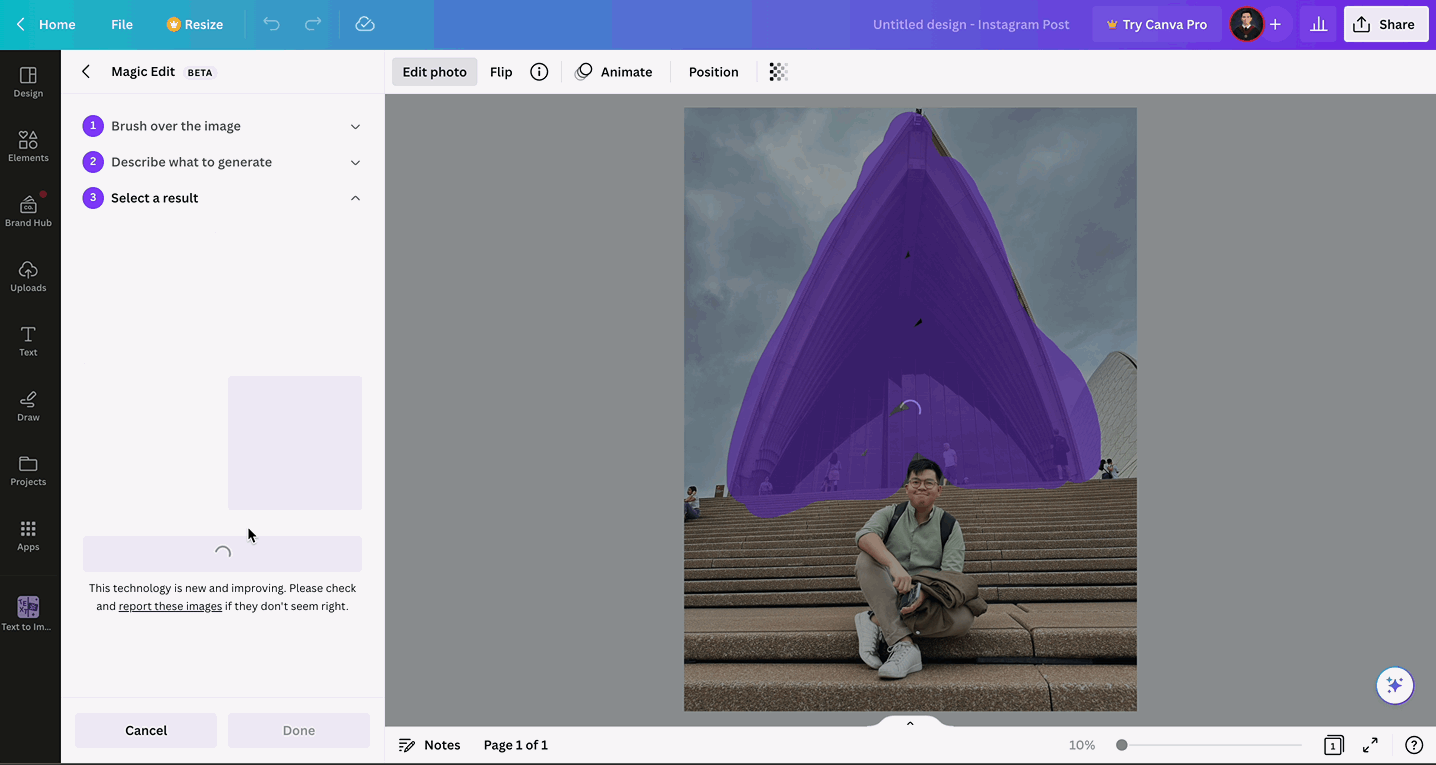
4. Snappier videos
With the new Beat sync feature, Canva can now automatically match video footage to the beat of a soundtrack—saving editors time from manually trimming and fitting videos.
5. Brand asset management
Ensure that everyone in an organization stays “on brand” with the new tools inside the Brand Hub. Apart from hosing your brand templates, folders, brand kits and guidelines, the Brand hub has a Magic Replace feature that allows an organization to quickly update its brand assets, such as logos, across their designs on the platform.
Along with the new-AI powered tools, Canva also rolled out features most requested by users, like translation support into over 100 languages, draw tool, grid lines, gradients, layers and tons of new fonts, including the classic favorites Times New Roman and Helvetica, among others. All these are now available globally.
--
Editor's note: This story was produced from a trip to Australia hosted by Canva for its Canva Create 2023.
- Latest































