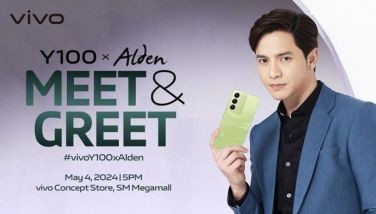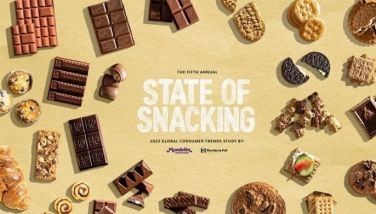Chrome on the go: Going mobile, Chrome to phone, laptop, desktop
MANILA, Philippines - Most Filipino working professionals have more than one gadget aside from their desktop to manage their busy lifestyle.
This unique interest in technology is likely what makes the country stand out from the world in terms of Web interest for the keyword “gadgets,” according to Google Insights for Search.
However, aside from this natural passion for the latest technology, most working professionals are using the gadgets to be productive whether at home, office or on the go.
The emergence of cloud computing, where documents are not tied to a particular device but rather live “in the cloud” and are accessible anywhere, has required new tools that are specially made to deal with this phenomenon.
The Web browser is especially important in the age of the cloud, because it is the primary way users will communicate and collaborate.
The browser must be able to not just handle rich media — whether dynamic text, photos, videos and other advanced technologies like Flash — seamlessly, but also be connected to the cloud no matter what device you use.
Google Chrome, Google’s Web browser, was fundamentally designed for the cloud computing experience. No matter what and how many gadgets you’re using, Google Chrome can ensure that you always have access to your content.
Here are some ways in which you can boost your productivity, even while on the go, on Google Chrome:
• Sync bookmarks across computers. Google Chrome lets users sync their Internet bookmarks, extensions, apps, chosen browser theme, and settings to their Google account so they can get the same experience on any computer.
• Send links, phone numbers, maps to your phone. The Chrome to Phone extension for Android phones lets users send Google Maps, YouTube and other website links straight from their Chrome desktop browser to their phone with a single click.
Phone numbers can also be sent to the phone, ready to be dialed. Perfect for when you’re looking up directions on your PC before you leave home, and need to access the same set of directions while you’re in your car.
• Print easily using your phone or any computer. Gone are the days when printing has to involve cables or transferring files through a USB device. Google Cloud Print enables users to print to your printer from any smartphone or computer wirelessly by simply activating the Google Cloud Print connector in Google Chrome.
• Store your passwords safely with Chrome. You can immediately log on your e-mails or any Web account anytime you use a Chrome browser with Chrome’s Password Manager, which automatically stores your password when you click the “save password” button.
• Take notes and access on the Web and phone. The Springpad Chrome extension allows users to easily take notes, which they can view on their mobile by simply pushing these information to their Android 2.2 phone.
• Store website references and read them later. Have too many websites open and you want to close some and read them later? Read Later Fast, a Chrome Web app, can let you save websites for you to read later, even if you’re offline. You can sync the contents to diigo.com and access it using your Android phone.
• Make a website feel like part of your computer with application shortcuts. Create application shortcuts to your favorite Web apps, like your e-mail or calendar, right on your desktop. When you click on the icon, Chrome will open the site page in a special, non-tabbed window designed to feel just like the computer applications you’re used to.
• Compose and receive messages on your computer. Have too much to do online that you forgot to respond to your phone messages? Texty, a Chrome extension, allows you to send and receive text messages directly from your Android phone.
• View recipés and shopping lists on your phone. Tired of manually listing down recipés or your long shopping list? With the Chrome Web App One Tsp., you can easily organize your recipés online and create shopping lists which you can view on your mobile phone.
• Call through your browser. Have a client in the United States and you want to save costs by calling online? The Your Second Phone Chrome Web app can let you call US numbers easily and for free.
- Latest