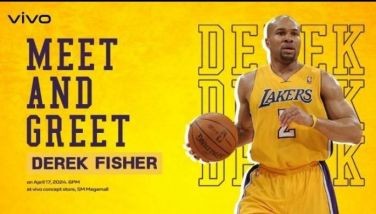The Samsung Note 3: Get excited! You will want it
MANILA, Philippines - I stayed up to watch the streaming video of the Samsung launch of the Note 3, the Gear (watch) and a new tablet in Berlin. There were about 15 of us who stayed at the Dusit Hotel for the event. The next day I actually had the Note 3 in my hands.
My first encounter with the Note 1 was about two years back. Every big tech reviewer online complained about its size and pretty much dismissed it as a failure. I loved it and predicted that many people would love it as well. Even Samsung was actually amazed at how well it was received. After a few months I switched to the Note 2 and I went really crazy with it. So, when I heard of the Note 3 being launched, I seriously asked myself what Samsung can possibly do to top the Note 2.
The Note 3 is practically the same size as the Note 2 though with a slightly bigger screen at 5.7-inch with Super AMOLED display and a resolution of 1920 x 1080 while the Note 2 has 5.5-inch Super AMOLED 1280 x 720 touch screen. The clarity of the image jumps at you. The back case looks and feels leather-like in a soft way although it is actually still plastic. While the plastic casing was/is an issue to some, it never bothered me. The grooves on the side make it easier to grip the phone — a small addition but a very practical one. It also weights at 5.9 versus Note 2’s 6.4 ounces. It is also slightly thinner.
But the changes between the two go beyond the cosmetic and aesthetic. The inside specs on the Note 3 are quite awesome actually. The camera is a 13 mega-pixel like that of the S4. The front camera is a 2 megapixel. It also has all the great camera modes you can find on the S4. The battery is bigger than that in the Note 2. It is a 3200 mAh. It is made by Qualcomm and it has a new chip called an envelop tracker. Samsung says it will give the user approximately four extra hours of video watching and is the best battery for now for LTE users.
You may wonder why they installed a bigger battery on the Note 3. For one, the Note 3 at the moment is the most compatible phone that will go with the newly launched Samsung Gear, the new pioneering Samsung watch. They are expecting Note 3 buyers to go for the Gear as well. To run the two, the phone will have to be on constant Bluetooth mode.
Note 3 runs on 4.3 Jelly Bean Android. This latest Android OS has added OpenGL ES 3.0 graphics, and improvements on the dialing so that it finds the name while you write. The 1.7-GHz dual-core processor, 4G LTE, and HD screen are features among many that make the Note 3 a faster, more versatile improvement on the Note 2 in practically all aspects. The enhancements are everywhere from built-in applications to added functions.
The stylus was already a vital feature and a big plus on the Note 2. With the Note 3, the stylus and its functions are even much more improved. By using what it calls Air Command which you summon by clicking on a dot, a menu opens that will allow ease of integration and use of practically all applications.
You can quickly write Action Memos. There is also Screen Write where you can put comments on any captured image. The search engine, or the S Finder will find anything among your documents, chats, messages, e-mails — anything that is on your phone.
I found Pen Window most impressive and useful. You simply draw a square on the screen to open a new window. The window has eight app options for you to choose. Say for example, that you suddenly need a calculator. Instead of exiting the present screen to get to the calculator, you simply draw a square and click on the app and there it is on top of your present screen. You can draw many windows of different sizes to open other apps. And while you are it, you can resize each window according to your use. This is REAL multi-tasking that makes the Note 3 a notch higher than the Note 2. Indeed! You can also draw a circle on anything, including a video, or a song and simply drag to a folder or on the My Scrapbook app and it will arrange things neatly.
On your own, you would probably be initially quite puzzled about how to navigate through the new features. I was lucky to get a tutorial. But once I actually tried it, it was difficult not to remember I got excited and was impressed immediately. It will take a while to figure out all its secrets though. Also, the pen has some getting used to. I found it a bit thin and the button hard to feel in the beginning.
One thing I can say is, if you want features galore, this is the phone for you. Even the handwriting recognition works quite well. Among the amusing features, Group Play allows up to eight Note 3 users to put their phones together and create a bigger screen to watch videos.
If you must have just one phone, I would recommend the Note 3 especially if you intend to buy the Samsung Gear watch to work with it.
If you are a Note 2 user and are familiar with all of its features and you are thinking of stepping up, you will not be disappointed. It is sleeker, thinner, faster and has more apps, functions and features. Quite frankly, I am about to demote my Note 2 to “second favorite phone†after I get my own Note 3.