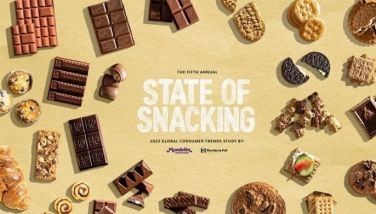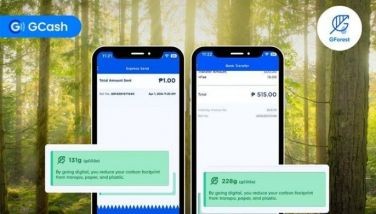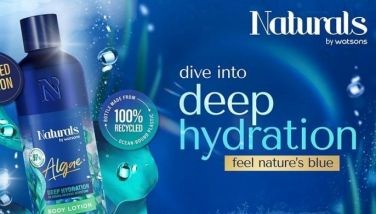Your ultimate guide to outdoor photography using Huawei P10, P10 Plus

MANILA, Philippines — Photos bring you back to those magical moments you encounter on your adventures and travels. When experiencing this somewhere far and new, do not rush to press the shutter.
Read this meticulously prepared guide first, and get ready to capture amazing, professional-looking shots with Huawei P10 and P10 Plus featuring dual Leica cameras.
Scenery and buildings
Composition
A well-composed structure makes your photo more attractive. But it’s quite a challenge to master all the composition rules in a short time. Huawei P10 Series makes this simple with the following steps:
1. On the camera page, slide to the left to enter Settings, and choose the “Assistive grid” option.
2. Select the composition style you want. You can choose symmetry that delivers balanced and harmonious presentation. Or you can turn on the reference lines to make sure your frame is straight horizontally and vertically to make the presentation full of tension.

Choose symmetry that delivers balanced and harmonious presentation. Huawei/Released
Night shot
After sunset, night falls with intoxicating and mysterious beauty. Capture this magical moment and use “Night Shot” for a high quality, clear nightscape with less noise:
1. On the camera page, slide to the left to enter the Night Shot setting.
2. Set ISO and shutter speed to AUTO, and the exposure time will be automatically adjusted.
3. Use a tripod and press the shutter button, and you will get a stark night view photo.

The light and its reflection on water appear so much more colorful in this camera. Huawei/Released
Portrait mode
Leica colors, facial retouching and bokeh
The portrait mode of Huawei P10 Series makes puts you in the most beautiful focus. To achieve this, simply:
1. Activate Portrait Mode.
2. Activate Art Effects.
3. Adjust Skin Retouching Level.
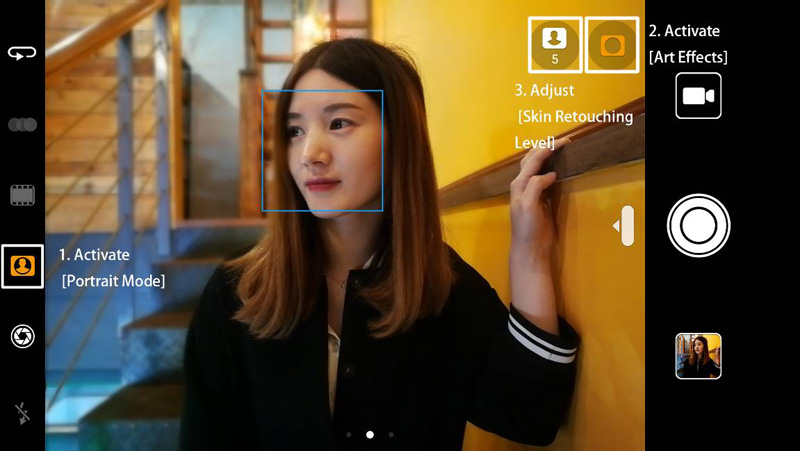
Selfies
Facial retouching and bokeh
Even when you traveling by yourself, you can still take selfies with the beautiful scenery on the road and record your journey to share with loved ones. Here’s how:
1. Activate Portrait Mode.
2. Activate Art Effects.
3. Adjust Skin Retouching Level.

Still objects
Bokeh and zoom
The large aperture and 2X Dual-lens Hybrid Zoom of Huawei P10 create rich layers in photos, as well as clear presentation even with zoom. This is perfect for capturing picturesque flowers and other wonders of nature.
1. Click on Large Aperture Mode on the camera page.
2. Use two fingers and spread to adjust zoom.

The delicate flower with dewdrops, shot with bokeh effect, looks livelier and more vibrant with the green background. Huawei/Released
Practice
While having a good guide is nice, practice is what makes your photos perfect.
Capture life’s most beautiful moments with your own Huawei P10 and P10 Plus, available at P28,990 and P36,990, respectively, via Huawei Experience Stores and resellers nationwide.