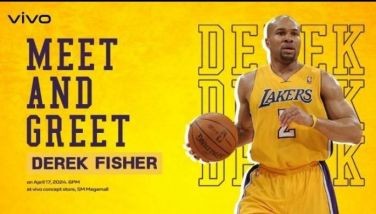How to withdraw cash even without your ATM card
MANILA, Philippines — Don’t worry if you need to make a quick purchase but you forgot to bring your ATM card. It’s now possible to withdraw cash from any Metrobank automated teller machines without the need to carry around your card. All you need is your smartphone.
Introducing the Metrobank Cardless Withdrawal, a new and exciting service that allows Metrobank cardholders to withdraw funds from their accounts from any Metrobank ATM without the need to carry their ATM card.
This feature, available on the Metrobank Mobile Banking app, provides cardholders a secure and convenient way to get cash to pay for products and services.
Cash is still king
Majority of Filipinos still pay in cash, such as for grocery purchases, bills payments, and even children’s allowances and other school fees.
But there are times when cash is urgently needed and one’s ATM card isn’t on hand. While non-ATM withdrawals can be done over-the-counter, this option is time-consuming for the client, as well as the bank as it needs to allocate resources to process additional transactions.
With Metrobank Cardless Withdrawal, the client can just go to any of the more than 1,700 Metrobank ATM machines nationwide. Withdrawals can also be done via PSBank ATMs, subject to applicable withdrawal fees.
Convenience in your hands
Before using the Metrobank Cardless Withdrawal feature, a cardholder needs to download the Metrobank Mobile App (available on Android and iOS) on a smartphone and enroll his or her Metrobank account for mobile banking.
To access the Cardless Withdrawal feature the user must tap “Create New Request” in the menu panel to choose the bank account to withdraw from and the desired amount to be withdrawn.
The user must nominate a four-digit PIN (PIN 1), confirm the transaction details, and then tap “Submit.” A one-time password (OTP) will be sent via SMS to successfully create the request.
This OTP must be submitted to the mobile banking app to generate another, unique six-digit pin (PIN 2), which should be inputted at the ATM to withdraw the desired amount. Note that this second PIN is valid for only 30 minutes.
Security is key
An advantage of the Metrobank Cardless Withdrawal is to eliminate fraud. One such scheme is ATM skimming wherein account details including the password in a card are stolen through illegally tapped ATMs. The additional security layer of password creation and confirmation gives clients peace of mind whenever they use this feature.
“We want to offer a distinct and relevant proposition to our customers. The Metrobank Cardless Withdrawal is just a first step.As it gains traction among our customers, we intend to develop more value-driven services using our cardless withdrawal functionality,” says Anna Sylvia Roxas, vice president and head of channels for Metrobank.
Try Metrobank’s Cardless Withdrawal and experience utmost convenience and security throughout the entire cash withdrawal process.
Visit https://www.metrobank.com.ph for more information. You can download the Metrobank Mobile app from Google Play and App Store.