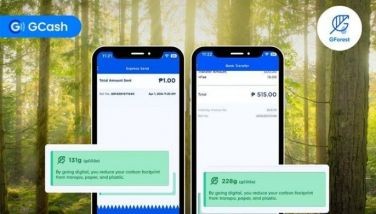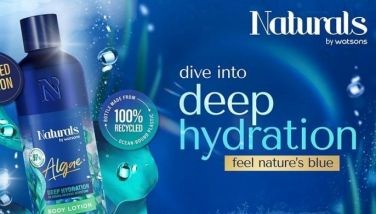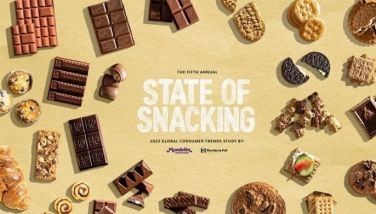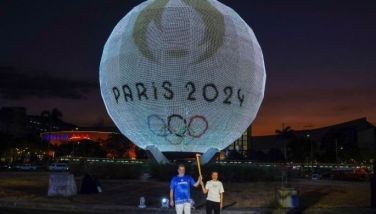YouTube addresses parents’ concerns with app for kids

Digital natives that they are, those 10 little fingers are drawn to navigating a screen once they get hold of their parents’ phones or tablets. Ask anyone who has a kid below five, and it could be frightening, knowing that there is always the chance of exposure to inappropriate content.
YouTube wants to step in and address this universal parental concern. In 2015, it launched the kid-friendly version of the popular video sharing app in the US. Today, it is available in 14 countries and over 70 languages, including the Philippines.
“We’ve had over 10 billion views a day and this is growing very fast. YouTube Kids is our first step in re-imagining YouTube for families,” said Don Anderson, Google’s head of kids & learning partnerships in Asia-Pacific, during the launch of YouTube Kids in the Philippines recently.
He noted that the Philippines, being a young nation with roughly 35 percent of the population under the age of 15, would benefit a lot from the app exclusively made for kids.
“The Philippines is also a nation of increased connectivity. Over 50 percent of kids aged four to 14 own a mobile phone. Can you believe it?” he added.
Snoop Luke, manager, YouTube Kids for PH, Southeast Asia and ANZ, said kids’ content is actually the fastest-growing genre within YouTube. Thus, the move to follow through with the idea of a special domain for kids.
The app currently has four major sections – Shows, which offer entertainment for kids and consists of videos – short-form videos or long-form content – that kids love from Peppa Pig to Ben10; Music, which includes all kiddie songs from across the world that are both meant to entertain and educate; Learning, which offer educational videos that kids will be drawn to; and Explore, or videos that encourage kids to something or create something.
“As a father of two young children, I’ve had firsthand exposure to the power of video and how it can enrich a child’s life, whether it is through listening to nursery rhymes or accessing math and science content, or a host of other topics that entertain and engage,” Anderson said. “We are excited to see how kids in the Philippines would explore, learn and sing along.”
Parental controls
The best part about the app, however, is not for kids but for parents. First off, the app has a built-in timer that allows them to limit kid’s screen time. Depending on how young the kids are, one could set viewing time to 15 minutes, 30 minutes or an hour. The app alerts the child when the session is over.
“Now, the app is the bad guy and you don’t even have to say ‘enough’,” Luke said.
Another thing parents would find useful is the search settings, which allow parents to make a choice about how broadly they can allow their child to explore.
If the search setting is turned on, this means the child can access millions of family-friendly videos available on the app. But when the search is turned off, the child would be able to experience a more limited set of content.
Sometimes, parents need a little peace and quiet, so they have an option to turn off the background music and sound effects. This way, YouTube said the kids “can keep watching while parents catch a breath”.
They will also have the ability to set their own passcode, and to access settings and other parental information in the app or they can opt to turn YouTube viewing as a family activity as it is available on the big screen via Chromecast, Apple TV, game consoles or smart TV.
More importantly, parents will have the option to flag or report a video they see on the app that they consider inappropriate for kids.
Curated content
Luke clarified that parents or content creators cannot upload their own videos on YouTube Kids for children to watch. What the app does is curate the content that children can watch in each geography and according to age group.
“What you can do is upload the video to the regular YouTube Channel and if the algorithm finds it kid-appropriate or family-friendly, it will be populated to the YouTube Kids app by artificial intelligence (AI),” Luke explained.
“In addition to the content that is driven algorithmically, we also have the ability to program the app in terms of highlighting key moments happening in the world. For example, if Halloween is happening next month, we will be able to profile videos that are focused just on Halloween,” he added.
There are videos that are meant for young children below the age of five and there are videos that are more appropriate for school-age kids or older children. Parents can set the age of the kids who will be using the app so their children can access the appropriate videos.
Since YouTube is powered by the world’s best-known and loved content from countless categories, Anderson said it is actually a launch pad for new and original content. The app brings together all this content to the YouTube Kids app.
“We believe that content creators have the power to create positive change and we think the audience and creators will congregate around YouTube,” he said.
- Latest