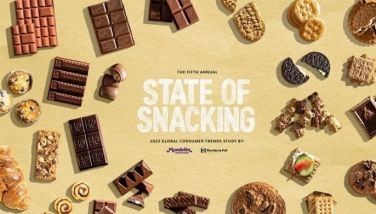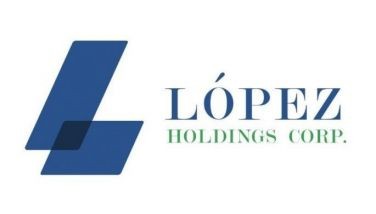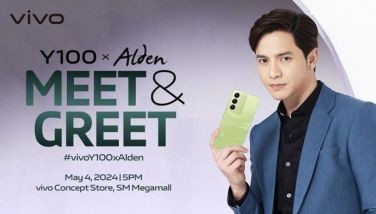Our favorite iOS 10 features
MANILA, Philippines - Apple’s 10th version of iOS is out of beta and finally in public hands. We’ve had it for a while now, and even though it isn’t a drastic change from iOS 9, every new feature adds to the highly mature and already intuitive interface. Let’s get down to the ones that stand out most for us.
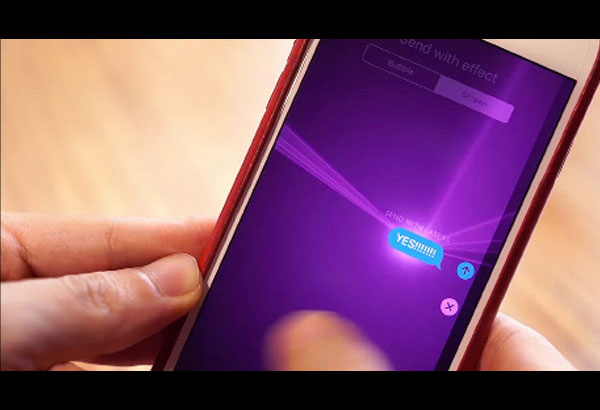
1. There are new ways to message
We love finding better ways to communicate using our phones – so much, in fact, that we were delighted to find out Apple stepped up iOS 10’s messaging game. The Game of Thrones-inspired video we published last July covers the most fascinating functions:
We love how Messages allows us to better express ourselves through larger emojis and GIFs, as well as handwritten messages and video playback within the app. We’re sure that everyone who installs iOS 10 will feel the improvements.
2. Raise the phone for instant wakeups
Apple has placed greater emphasis on the lock screen – and why not? It’s the first thing you see whenever you activate your phone. With iOS 10, your iPhone will instantly wake up when picked up, bringing you straight to your lock screen notifications. Considering how fast Touch ID brings you straight to your app grid, being able to see message previews before anything else can save time and battery power.
The feature can be turned on or off in the Display & Brightness setting, but take note, it’s only available for the new iPhone 7 series, iPhone 6s Plus, iPhone 6s, and iPhone SE. Owners of the not-that-old iPhone 6 and 6 Plus are missing out.
3. Widgets matter more now
Speaking of the lock screen, reaching your widgets is a lot more simple now. Not only can you enter the lock screen instantly by holding up your phone, you can also swipe to the right to enter your widgets page, where weather reports, event notices, and other information await.
Swiping the other way opens the camera app for quick shots. This is something we appreciated from the more customizable Android handsets we’ve reviewed, and it makes us wonder why we’re only getting this intuitive feature now on iOS.
4. We can finally remove a few stock apps
We’re sure a lot of you have a home screen folder dedicated to the built-in iOS apps you can’t uninstall. Apple has finally caved with iOS 10, and is now allowing the removal of some stock apps. We must place emphasis on the wordsome, however, since you’re limited to just a few. The Messages, Health, Clock, and Safari apps are untouchable, but we shouldn’t complain, because we can at least get rid of the Stocks app.
5. The Photos and Maps apps are much smarter
A trick we’ve seen Google Photos master has made its way to iOS 10. Apple’s own Photos app can sort your pictures by geographical location, people’s faces, landmarks, and several other categories. This makes searching through albums a lot faster; type in someone’s name, and his or her face should pop up instantly. The rejuvenated app can also intelligently gather images from a single event and present them in video form.
Similarly, the Maps app can go ahead and create route suggestions as you drive. With Waze and Google Maps creating headaches at times, it’s nice to have an alternative baked into the operating system to save you from being late.
6. Siri is branching out
Have you ever wished for apps to listen to your commands by voice? While it isn’t completely here yet, Apple opened up Siri’s code for developers to integrate the virtual assistant into their own software. You’ll soon be able to book rides on Uber, search through photos, and access app-specific information simply by asking Siri to do the work. The feature is still in its infancy stages and will need a kick from third-party software companies to make it all click, but we’re glad iOS 10 already has it natively.
7. Seamless movement between desktop and mobile work
Apple is rewarding Mac and iOS users with a universal copy-and-paste feature between the two platforms. Once you’re logged into the same Apple ID on both devices, you can move or copy images and text without the need for extra menus or apps. It’s really intuitive, and lessens the need to write things down on a notepad or app before moving from one gadget to another.
You may download iOS 10 anytime you’re ready, but beware of bugs, since all brand-new OS versions go through growing pains at the start. It’s available on the iPhone 5 and up, iPad mini 2 and up, and the sixth-generation iPod touch. If you aren’t happy with the update, check out our guide on how to downgrade to iOS 9.
- Latest