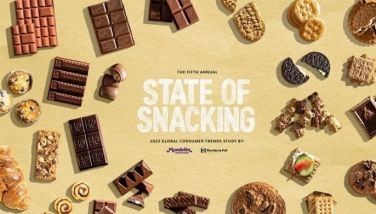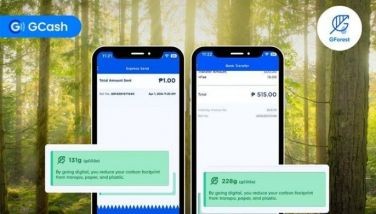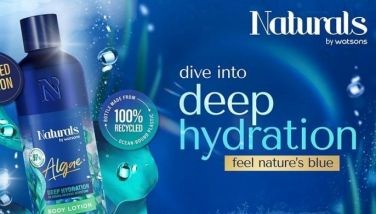5 tips to multitasking like a pro
MANILA, Philippines — Working can be fun, especially when you love what you do. But the more you advance in your career, the more the responsibilities pile up. It can be hard to organize your growing to-do list, particularly when you need to balance your job with your social life, freelance work, or personal hobbies. You know you’re chasing your dream, and you need to hustle to get there, but remember—being overworked can also be bad for you.
That’s why you need to keep a clear, organized mindset. Here are 5 ways you can stay away from the clutter and multitask efficiently.
Stick to a concise to-do list. Ever got off a meeting or a group call with your colleagues, boss, or client and ended up having tons of things to do? Having a to-do list can take a lot of stress off you. You’re less likely to forget a task when you take note of it, plus the feeling of ticking things off one-by-one is extremely satisfying. A to-do list also lets you plan your day and set out your intentions, so you don’t need to keep constantly reminding yourself what to do next.
Here’s a pro tip: It’ll be more helpful if the to-do list is in the same app you use to communicate with people at work. Right? With Viber’s new My Notes feature, you can create a to-do list right on the app, keeping your tasks close to your work chats. This way, you won’t have to switch between apps to jot down what’s discussed over a chat or a group call.
Do the hardest thing first. This one’s a straight-up hack. If you have a really hard task for the day, do it first. You’ll extinguish a lot of stress just like that, and clear your head for the rest of the day. When you do the biggest, most daunting thing before everything else, you also get to do a better job of it, since you haven’t used up any of your effort yet.
Don’t rely on your memory, use phone reminders! Sometimes, our memory fails us. When multitasking, we’re even more prone to forgetting things. With My Notes, you can set important reminders throughout your day. This way, your phone can remind you when you need to switch to another task, send an email, make a call, or go to a meeting.
Make the most out of group chats. Group chats have indeed made communicating at work a lot more efficient, especially if you’re always on the go. So, it’s important and wise to maximize its features. For example, you can actually finalize meeting schedules or venues without the long and winding discussions! Just use Viber and its Polls feature. The same app also allows you to make a group call so you can get everyone’s thoughts in one go or create a community with unlimited number of members so you can disseminate information to a bigger group.
Centralize everything work-related. It’s best to separate your work notes and files from the rest of your media. This will keep you from getting confused or forgetting certain files. On My Notes, you can organize and sync your notes (including important messages, photos, and videos from your work chat groups!) across all platforms—from your smartphone to your desktop, making it easier to find what you need whenever you need it.
With Viber’s My Notes feature, organizing your work life has never been easier. You don’t need to download another app, plus you can keep your lists and reminders close to your work-related chats. With just a smartphone and Viber, hustling for your goals feels a lot more manageable.
- Latest