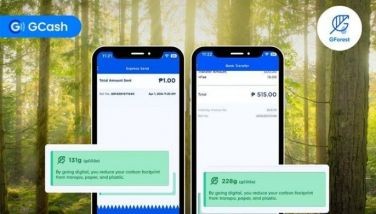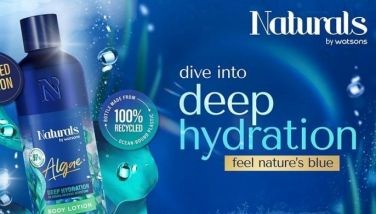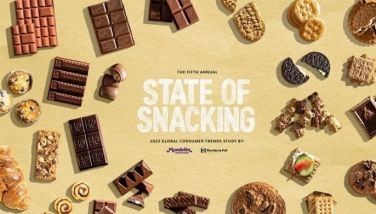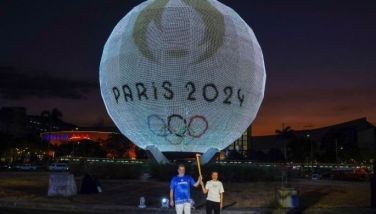HP Color LaserJet CM2320n for the office
MANILA, Philippines - One of the top six printer jokes on the Internet makes fun of the printer for having three main parts: the case, the jammed paper tray and the blinking red light.
Those who have at one point wrestled with a printer in frustration should be able to relate to this joke. They also must be finding some comfort in the fact that printers are now increasingly becoming smarter, thanks to the concept of all-in-ones (AIOs).
AIOs are multi-function printers (MFPs) that incorporate the functionality of multiple devices in one, resulting in reduced footprint that makes them ideal for the home and small business settings. Aside from serving its original purpose as a printer, a typical MFP can do a combination of some or all of the routine office tasks such as scan, photocopy, fax and e-mail.
A case in point is the new HP Color LaserJet CM2320n that can fax, scan, print and copy. One model higher, the CM2320n, allows user to scan-to-e-mail as well.
The HP Color LaserJet CM2320n sufficiently delivers on key areas such as printing speed, media capacity, high resolution, support for different media types and various media sizes and capacity for workgroup use.
A typical printing speed for office printers can vary from 20ppm (page per minute) to 35ppm, which puts the HP Color LaserJet CM2320n, with its 450MHz processor, safe at 21ppm. Anything less qualifies as a personal printer that’s not for the office.
The HP Color LaserJet CM2320n prints letter/A4 black-and-white document in just 17.8 seconds and in color in 18.1 seconds. In terms of the “whole time to completion” for a typical office job, it does it within 27 seconds. Options and print job status messages can be viewed on its 2.4-inch color LCD.
This latest MFP model from HP can hold a lot of paper. It has a 150-sheet output bin, a 50-sheet ADF (automatic document feeder), 50-sheet multipurpose tray, and two other separate trays (one of which is optional) that can hold 250 sheets each.
Usually, paper capacity for 600 sheets is already sufficient, so at 750 sheets the HP Color LaserJet CM2320n is clearly primed for office use. And with a maximum monthly duty cycle of 40,000 pages, it is good that this model has all those extra paper trays. A printer with 20,000 to 25,000 monthly duty cycle is considered acceptable.
It’s important for small and medium-sized businesses (SMBs) to consider a printer that can print onto multiple media types like the HP Color LaserJet CM2320n. For this product review, the printer was loaded with not just plain paper but also cards, envelopes, labels, photo paper and even woven paper to test its versatility.
In addition, the HP Color LaserJet CM2320n delivers up to 600 x 600 dpi; HP ImageREt 3600 resolution that allows for pleasing professional printouts good enough for the production of in-house marketing collaterals. With four individual print cartridges, businesses can save on replacement costs and keep printing high-quality and detailed marketing materials, brochures, and invoices for a longer time.
HP classifies the Color LaserJet CM2320n as a “Workteam” device, meaning it can support at least 10 users in a small or medium-sized office. In return, this printer model could use the support of a small group of users if they want to move it around. At 29.4 kg this machine is compact (498 x 493 x 551mm) but quite heavy for one person to bear without risking possible limb injury.
Well suited for small businesses and home offices, the HP Color LaserJet CM2320n doesn’t do automatic duplexing though — only manual process. This could be a limitation, but it really depends on what companies require. Considering that the HP Color LaserJet CM2320n can multitask means that companies can use it in more ways and get their money’s worth which, in this case, is about P44,000.
Finally, the HP Color LaserJet CM2320n thankfully operates quietly and its software driver works well under the different operating systems it was tested on, namely, Microsoft Windows, Macintosh and Linux (Ubuntu).
However, all these nifty features and advances would be wasted if there’s any truth to another famous printer joke on the Internet that goes like this: A woman called tech support and said her computer couldn’t find the printer.
The tech asked: “Are you working under Windows?” The woman replied: “No, I’m near the door but the guy in the next cubicle is working under a window and his printer works fine.”
- Latest