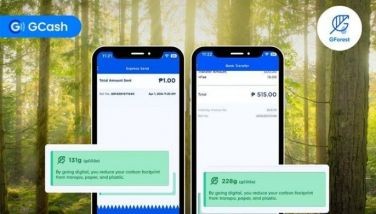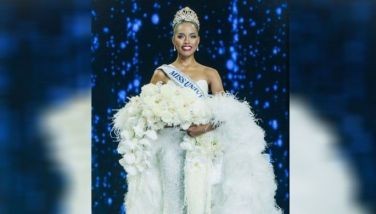Slim ThinkPad T40 does well on the road or in the office
June 6, 2003 | 12:00am
For a large format notebook, the IBM ThinkPad T40 is remarkably slim. Only about an inch thick, this notebook combines solid design, Intel’s new Pentium M processor, a generous 14.1-inch (diagonal) TFT display, and an excellent keyboard with loads of connectivity options to give mobile professionals all the computing power they’ll need on the road or in the office.
Measuring about 12 x 10 inches and weighing 2.2 kilos, the T40 is bigger and heftier than IBM’s X series of ultra-portables but offers a bigger display, the convenience of a DVD-RW drive and better video performance. The use of Intel’s Centrino mobile technology means you also get exceptional battery performance and support for wireless networking.
The ThinkPad T40 is offered in a number of configurations. The unit I tested for this review had a 1.5 GHz Intel Pentium M processor, a 40 GB hard drive, an XGA display, a CD-RW/DVD-ROM "combo" drive, and 802.11b Wi-Fi. With these specifications, the price tag is about P135,990.
Industry benchmarks show the T40 isn’t the fastest Pentium M notebook in the market, but its thoughtful design, durability and usability more than make up for any lack of processing muscle. If you’re like most business users, this shouldn’t matter much anyway.
Like other notebooks from IBM, the T40 is sturdy and features a slip-resistant magnesium top cover in signature ThinkPad black. This model gives your data even more protection with an integrated hard disk shock absorber to cushion the hard disk from the shock of impact while the notebook is in normal use.
The T40 also comes with IBM Rapid Restore PC, a utility that creates a mirror image of the hard disk and restores it quickly at the touch of a button.
Nobody in the industry makes a notebook keyboard like IBM, and the T40 clearly benefits in this regard. The T40’s full-size keyboard is a pleasure to use. A nice touch – especially given this notebook’s multimedia capabilities – is the inclusion of separate volume up and down keys. A large dedicated Access IBM key on the left upper gives you instant access to a detailed help system to find out what you need to know about your notebook.
Unlike most other ThinkPads, the T40 gives you a choice of pointing devices. You can use IBM’s Trackpoint – which lets you control the pointer via a red eraser-like knob between the G and H keys, or you can activate an industry-standard touchpad just below it. The multi-pointing system is a shift for IBM, which has used the Trackpoint exclusively for years on its ThinkPad line.
Solid, steel hinges support the large LCD screen, which can be folded all the way back.
The quality on the large display is sharp and the colors are vivid, with maximum resolution of 1,240 x 768. The ATI Mobility RADEON 7500 video graphics system built in comes with 32MB of RAM, providing ample 3D graphics performance.
The T40 comes with Windows XP preinstalled but doesn’t come with any bundled applications, so you’ll have to do this on your own.
The notebook’s lithium ion battery is rated at 6.75 hours, but you can extend this by using an optional Ultrabay Slim lithium polymer battery for unplugged computing of up to 9.5 hours.
The T40 has enough connectivity options for almost any device. Two USB 2.0 ports enable you to connect easily to digital cameras, printers, scanners, drives and any other USB devices. An S-video out port means you can direct your video output to a regular TV, which is great for watching DVDs or making presentations when you don’t have an LCD projector. The T40 also has ports for infrared communications and an external monitor, and slots for two Type II PC Cards or one Type III PC Card.
Take note, though, that unlike the X series notebooks, the T40 doesn’t have a FireWire port for fast video camera connections or a traditional serial port. Also, like many of the newer notebooks today, the T40 does not ship with a floppy drive. If you need one, you’ll need to buy an external USB drive.
The T40 gives you at least three ways to connect to the Internet:
• Through the built-in Ethernet port, if you connect via a local area network;
• Through the built-in 56K modem, if you connect via dial-up; or
• Through Wi-Fi (IEEE 802.11b and 802.11a) or wireless access.
To ensure a strong wireless signal, the T40 features an integrated dual diversity antenna system built into the sides of the notebook display lid for optimal reception.
Other notable T40 features include:
• An Ultrabay Slim modular bay that supports optional Ultrabay Slim devices, including a CD-RW, a hard drive, or a second battery. Only 9.5 mm thick, Ultrabay Slim modules are among the thinnest notebook peripherals in the industry. The modules are hot swappable, so you can plug devices in and out without rebooting.
• Docking options that are common to other ThinkPad models in the X, T and A Series. An optional ThinkPad Dock II lets you dock the T40 for office use, offering cable management and desktop expansion, including an additional Ultrabay.
• ThinkLight keyboard light that lets you work in low-light conditions, like the darkened cabin of an airliner or in a room where the lights are out for a presentation.
For the security-conscious, the T40 also has IBM’s Embedded Security Subsystem, a combination of hardware and software that safeguards data with encryption, allowing you to lock private information.
The only beef I had with the review unit was its rather short, three-foot power cord, which might cramp your computing style if you’re low on battery power.
Overall, with its slim profile, sturdy design and strong multimedia capabilities, the T40 is a natural pick for mobile professionals, especially those who can afford its hefty price.
Measuring about 12 x 10 inches and weighing 2.2 kilos, the T40 is bigger and heftier than IBM’s X series of ultra-portables but offers a bigger display, the convenience of a DVD-RW drive and better video performance. The use of Intel’s Centrino mobile technology means you also get exceptional battery performance and support for wireless networking.
The ThinkPad T40 is offered in a number of configurations. The unit I tested for this review had a 1.5 GHz Intel Pentium M processor, a 40 GB hard drive, an XGA display, a CD-RW/DVD-ROM "combo" drive, and 802.11b Wi-Fi. With these specifications, the price tag is about P135,990.
Industry benchmarks show the T40 isn’t the fastest Pentium M notebook in the market, but its thoughtful design, durability and usability more than make up for any lack of processing muscle. If you’re like most business users, this shouldn’t matter much anyway.
Like other notebooks from IBM, the T40 is sturdy and features a slip-resistant magnesium top cover in signature ThinkPad black. This model gives your data even more protection with an integrated hard disk shock absorber to cushion the hard disk from the shock of impact while the notebook is in normal use.
The T40 also comes with IBM Rapid Restore PC, a utility that creates a mirror image of the hard disk and restores it quickly at the touch of a button.
Nobody in the industry makes a notebook keyboard like IBM, and the T40 clearly benefits in this regard. The T40’s full-size keyboard is a pleasure to use. A nice touch – especially given this notebook’s multimedia capabilities – is the inclusion of separate volume up and down keys. A large dedicated Access IBM key on the left upper gives you instant access to a detailed help system to find out what you need to know about your notebook.
Unlike most other ThinkPads, the T40 gives you a choice of pointing devices. You can use IBM’s Trackpoint – which lets you control the pointer via a red eraser-like knob between the G and H keys, or you can activate an industry-standard touchpad just below it. The multi-pointing system is a shift for IBM, which has used the Trackpoint exclusively for years on its ThinkPad line.
Solid, steel hinges support the large LCD screen, which can be folded all the way back.
The quality on the large display is sharp and the colors are vivid, with maximum resolution of 1,240 x 768. The ATI Mobility RADEON 7500 video graphics system built in comes with 32MB of RAM, providing ample 3D graphics performance.
The T40 comes with Windows XP preinstalled but doesn’t come with any bundled applications, so you’ll have to do this on your own.
The notebook’s lithium ion battery is rated at 6.75 hours, but you can extend this by using an optional Ultrabay Slim lithium polymer battery for unplugged computing of up to 9.5 hours.
The T40 has enough connectivity options for almost any device. Two USB 2.0 ports enable you to connect easily to digital cameras, printers, scanners, drives and any other USB devices. An S-video out port means you can direct your video output to a regular TV, which is great for watching DVDs or making presentations when you don’t have an LCD projector. The T40 also has ports for infrared communications and an external monitor, and slots for two Type II PC Cards or one Type III PC Card.
Take note, though, that unlike the X series notebooks, the T40 doesn’t have a FireWire port for fast video camera connections or a traditional serial port. Also, like many of the newer notebooks today, the T40 does not ship with a floppy drive. If you need one, you’ll need to buy an external USB drive.
The T40 gives you at least three ways to connect to the Internet:
• Through the built-in Ethernet port, if you connect via a local area network;
• Through the built-in 56K modem, if you connect via dial-up; or
• Through Wi-Fi (IEEE 802.11b and 802.11a) or wireless access.
To ensure a strong wireless signal, the T40 features an integrated dual diversity antenna system built into the sides of the notebook display lid for optimal reception.
Other notable T40 features include:
• An Ultrabay Slim modular bay that supports optional Ultrabay Slim devices, including a CD-RW, a hard drive, or a second battery. Only 9.5 mm thick, Ultrabay Slim modules are among the thinnest notebook peripherals in the industry. The modules are hot swappable, so you can plug devices in and out without rebooting.
• Docking options that are common to other ThinkPad models in the X, T and A Series. An optional ThinkPad Dock II lets you dock the T40 for office use, offering cable management and desktop expansion, including an additional Ultrabay.
• ThinkLight keyboard light that lets you work in low-light conditions, like the darkened cabin of an airliner or in a room where the lights are out for a presentation.
For the security-conscious, the T40 also has IBM’s Embedded Security Subsystem, a combination of hardware and software that safeguards data with encryption, allowing you to lock private information.
The only beef I had with the review unit was its rather short, three-foot power cord, which might cramp your computing style if you’re low on battery power.
Overall, with its slim profile, sturdy design and strong multimedia capabilities, the T40 is a natural pick for mobile professionals, especially those who can afford its hefty price.
BrandSpace Articles
<
>
- Latest
Latest
Latest
April 25, 2024 - 5:56pm
April 25, 2024 - 5:56pm
April 24, 2024 - 1:00pm
April 24, 2024 - 1:00pm
April 24, 2024 - 12:00am
April 24, 2024 - 12:00am
Recommended
May 25, 2024 - 12:00am