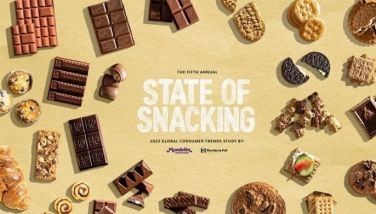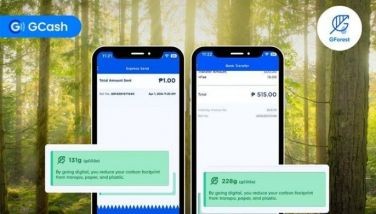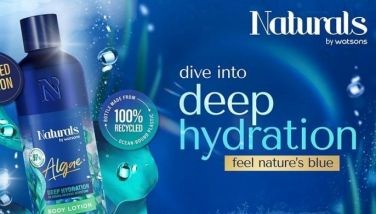Fun learning 'tools' for young children
One of my friends and fellow homeschoolers, Mariel Uyquiengco of The Learning Basket, is an advocate of the belief that every parent is his/her "child’s first and best teacher." Mariel and I share the same belief, so I like to encourage parents -- whether they homeschool or not -- to look for fun and creative ways to teach their children.
This could mean looking for good educational finds for their kids, enrolling them in enrichment activities, or thinking of fun ways to teach them about current events, like the recent lunar eclipse. It could also simply mean taking the time to read aloud quality children’s books to their kids, especially the young ones.
Sometimes, parents are also aided by fun learning 'tools', which, thankfully, are widely available these days. Our family was blessed to receive a few of these learning 'tools' recently, and I’d like to share them with you, because they may be of use to your children too.
LeapFrog’s LeapReader Junior and LeapReader Reading & Writing System
As a homeschooling mom, I used to worry that my kids would never learn to read. Over the years though, I have learned to relax and let my children 'discover' the wonderful world of reading at their own pace.
One of the best ways to introduce reading to young kids is reading books aloud to them. Reading with your kids helps foster the love for the written word in them, and helps them ‘get acquainted’ with words and language.
Some parents also include the use of educational toys, gadgets and apps in their “arsenal” for teaching reading, like the LeapReader Junior and the LeapReader Reading & Writing System by LeapFrog.
We were given the abovementioned toys to try out in our homeschooling lessons, and my younger kids certainly enjoyed using them.
Learn new words with the LeapReader Junior

Photo courtesy of Kaity Bato of SnapPlayLove.Blogspot.com
The LeapReader Junior or Tag Junior is one of three reading toys or gadgets developed by LeapFrog. Especially made for children 1 to 4 years old, the set comes with a green or purple LeapReader Junior/Tag Junior dog-shaped gadget and one Tag book.

Photo courtesy of Kaity Bato of SnapPlayLove.Blogspot.com
The different pages of the Tag book are actually "previews" of different Tag books, which you can buy separately.
Using the LeapReader Junior
It’s quite easy to get started using the LeapReader Junior. Here are the steps you’ll need to take:
1. Place 2 AAA batteries in the LeapReader Junior.
2. Connect the device to a computer using the USB cable that comes with it. It is PC and Mac compatible.
3. Log on to leapfrog.com/connect and download the LeapReader Junior LeapFrog Connect Application. You will then receive instructions as to what you need to do next.
The whole procedure will take around 10-15 minutes.
Once you’ve got your LeapReader Junior going, you can start letting it "read aloud" the words on your Tag book by simply touching the gadget to the word. It will also
"sing" and make different sound effects if you place it on different pictures. My toddler especially likes this part!

This way, you can use the LeapReader Junior to introduce new words to your child in a unique and fun way.
Of course, you can also do this on your own if you have the time -- while reading books to your child, point to pictures and name them as you go along. The LeapReader Junior can be your "assistant" when you have too much on your plate but still want your child to be "read" to.
Learn to read and write with the LeapReader Reading & Writing System
The LeapReader Reading & Writing System was developed with pre-readers and beginning readers in mind, namely kids ages 4 to 8. The "system" consists of a pen (the LeapReader), which is accompanied by a sample book and activity sheets.
The pen actually has 3 different options that kids will enjoy exploring: audio books, music, and trivia challenge.
Pictured below are the system and one of the Read & Write Series Activity Sets.

Photo courtesy of Kaity Bato of SnapPlayLove.Blogspot.com
Using the LeapReader Reading & Writing System
The steps for setting up the LeapReader are similar to those required for the LeapReader Junior (see above), except that you need not do step no. 1, since the pen is not battery-operated. Instead, you charge it by connecting it to the computer.
For step no. 3, instead of downloading the LeapReader Junior app, download the LeapReader Reading & Writing System LeapFrog Connect Application.
Once you’re all set up, you can start browsing through the hundreds of audio books, music albums and trivia challenges available for download from the LeapFrog App Center. My kids love listening to audio stories and books, so this was a wonderful treat for them!
Similar to the LeapReader Junior/Tag Junior, the LeapReader "reads" out every word in the sample book, and makes sounds to accompany certain photos on each page.
Meanwhile, for kids who need to practice writing, you can also use the LeapReader as a "pencil", using the pages in the sample book or the special paper that is provided in activity sets that are available separately, such as the Write It! Talking Words Factory set.

This is a fun way to get kids to practice their pencil grip and writing strokes. Even my son, who already knows how to write, enjoyed writing with the LeapReader.
Aside from teaching kids how to write words, The Write It! Talking Words Factory set also helps teach kids short and long vowel sounds, and consonant blends.

Photo courtesy of Kaity Bato of SnapPlayLove.Blogspot.com
For more information about LeapFrog toys in the Philippines, visit https://www.facebook.com/LeapfrogPhilippines or http://www.bankee.com.ph/.
ExploreSandbox
ExploreSandbox is a monthly themed subscription box filled with crafts and activities for kids aged 3 to 7. The "sandbox" is delivered straight to your doorstep, so busy parents need not worry about gathering materials for their children’s learning activities.
Each ExploreSandbox contains 4 to 5 activities that revolve around a common theme. Activities vary from sensory play, to arts & crafts, to simple experiments and more. All toys, materials, and guidelines are included in the box.
The "sandbox" themes vary each month. So, for example, if the theme is "My Feathered Friends" (this is actually the theme for November), the activities in the box revolve around -- you guessed it -- our feathered friends, i.e. birds!

Photo from Explore Sandbox’s Facebook page
What’s great about it is that the team behind Explore Sandbox does all the research, preparation and sourcing, leaving the parents to focus on connecting with their children.
We received "The Night Sky" sandbox a while back, and I waited for the start of our homeschool lessons on astronomy before opening it. My kids were very excited to see all the materials inside the box.

Photo from Explore Sandbox’s Facebook page
I especially liked that every activity came in separate plastic bags/containers, and that all the instructions and guidelines needed for each activity/craft were already included.
For the Night Sky box, the activities included were:
1. Build and decorate your own telescope.
2. Make a paper moon night lamp.
3. Play with non-toxic 'galaxy dough' and star beads to recreate constellations (the patterns were provided in the box) or make your own constellations.
4. Discover the moon’s different phases and how each phase is formed.
5. Make your own Moon Observation Chart.

We had lots of fun learning about the moon’s different phases, and recreating and making our own constellations. We haven’t done all of the activities yet (much to my kids’ dismay) because we are taking our time with our astronomy lessons for Science.
Despite not having completed all the included activities (yet!), we really enjoyed learning and playing together using our Explore Sandbox. Since we have also started learning about birds in honor of Saint Francis of Assisi, I think the November Explore Sandbox is perfect for a follow-up activity.
If you’re looking for a creative, fun and gadget-free way to keep your kids occupied and get them to learn about things at the same time, I highly recommend Explore Sandbox!
For more information, check out the Explore Sandbox website at http://www.exploresandbox.com/home.html.
Can you recommend other learning ‘tools’ for kids? Feel free to share them with us by leaving a comment here, or contacting me here. Special thanks to Kaity Bato of Snap.Play.Love. for letting us use her photos.