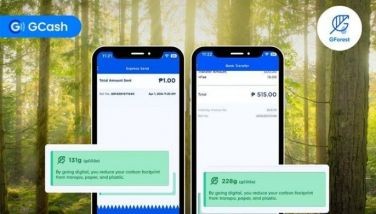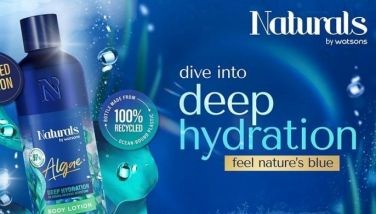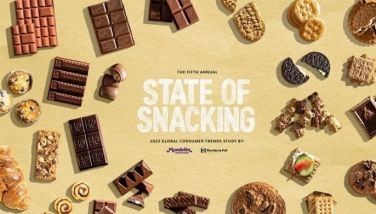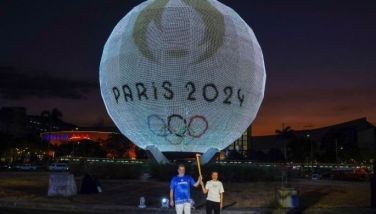NOKIA E65: Slide into business
March 31, 2007 | 12:00am
This eye candy business gadget couldn’t have come at a better time.
Cellphones come and go. Each one hoping to up the competition with every new device. Eye candy, designer names and other "cutesies" would make any user drool and save up for the latest in cellphones.
And then there are the business phones. The ones that speak to the user with terms like WLAN, BlackBerry, Quick Office and the like.
The only problem with these phones is that they can really appear as serious as the programs they have.
Then comes the Nokia E65. I think that the first "business" phone that Nokia introduced recently was the E61. That was sometime last year. The E61 looked like many of the business phones  and only the serious user would have even bothered to give it a once-over.
Not the E65. This phone is really great.
Let’s begin with looks. On face value the E65 would beat some of the other eye candy phones on the market. First, let me state that aside from the serious silver model, there is a red model, too. How’s that for eye candy. Since most people are keen on looks, let me start by saying that the E65 has real visual appeal. The face of the phone has four keys (which might be a little difficult to learn to press properly). One for making calls, another for hanging up, a third for gaining access to the two most important functions on the phone that the user selects. And then, inside the four major keys are another four keys. These ones are for faster access to the directory, hanging up, one that can be set to a function you like, and the other for making conference calls.
The slider mechanism is very solid and there is a nice clunk as you slide it up or down. The keypad and slider runners are metallic, with the keys themselves made from hard plastic. They keys are a good size, although look a little cramped.
But the real fun begins when this slider phone is slid to open position. Here the ever-reliable Nokia keypad makes its presence and texters like me smile.
The numeric keys are pretty soft to press and bulky, which makes handling them a breeze. All keys are evenly lit in white. The backlighting is not particularly very bright but rather comfortable.
I really like the fact that while the functionality of the E65 is no different from the E60 series phones from Nokia, in the looks department this phone is a winner.
Just to test the functions, I sat for a while in one of the cafés where I got Wi-Fi-connected. The connections were made fast, just great. The E65 has good connectivity options, with quad-band EGSM, 3G, Wi-Fi, USB 2.0, IrDA and Bluetooth 1.2 all there. There is no front facing camera for video calls so the 3G connectivity is mainly for data.
And there is the one-touch conference key, which lets one initiate conference calls. This is done either by using a default number or by selecting the members of a conference call from the contacts database. The contacts’ one-touch key will open the contacts application and on a second press will act like a "back" key, returning the user to the previous application or location in the phone. The My Own key can be set to start the application of your choice, while the mute key will turn off the phone’s microphone during a call. This is really important for conference calls, where muting your microphone helps reduce the background noise. When the mute key is used, a large mute icon is displayed on the screen. The Nokia E65 runs S60 3rd Edition, with the usual applications.
I believe that what will sell this business phone-slider is definitely its looks. After all, aren’t there a lot of people out there who like cellphones which can do business, yet appear eye candy?
The other selling point is its two-megapixel camera. Using the settings, you can pick one of the following image resolutions: 1600x1200, 1152x764, 640x480 and 320x240 pixels. The pictures’ quality varies from high to basic, with normal as the best medium. Shooting modes such as single shot, multi-shot, self-timer are also available. You can also make use of the night mode, white balance settings. The sepia, black and white, negative overlays help you alter color settings. Digital zoom can be activated by leaning the navigation key, but in the end you won’t be happy with it, as the bundled editor gives you an opportunity to zoom in the picture in the view mode with better quality of image. Although this is not the greatest videophone from Nokia, the video has several options in relation to size. Resolutions of 320x240, 176x144 and 128x96 are available.
This heavyweight phone in terms of business functions is actually quite light; it weighs 115 grams and measures 137 mm long when zipped open, which makes it great for smaller Asian hands. At the same time you can accept and make calls without sliding the E65 open.
But trim is not the only thing that lights up this unconventional E65. The back of the phone is also a looker; turning the handset around reveals the leather-like surface of the battery cover. The plastic quality is good, in some places the finishing is something between soft touch and standard plastic coating. The device slides open and closed with ease, thanks to the spring-loaded slide mechanism.
The handset utilizes QVGA display. Much like other Nokia phones, the E65 has a mirror layer for the display. This means that when used outdoors it isn’t too difficult to see what’s on the screen. Also the handset carries ambient light sensor, which adjusts backlighting levels.
When you remove the back cover, you will find a hot-swappable microSD memory expansion slot on the right. But of course. With all the stuff we load into our cellphones nowadays, what would a cellphone be without a memory card? The volume of 64-chord polyphony ringtones is good, but if you go for mp3 tracks as alert tunes, like me, downloading your favorite tune onto the phone is easy. But then again, that’s nothing new for Nokia.
Let’s get down to business, shall we?
Cellphones come and go. Each one hoping to up the competition with every new device. Eye candy, designer names and other "cutesies" would make any user drool and save up for the latest in cellphones.
And then there are the business phones. The ones that speak to the user with terms like WLAN, BlackBerry, Quick Office and the like.
The only problem with these phones is that they can really appear as serious as the programs they have.
Then comes the Nokia E65. I think that the first "business" phone that Nokia introduced recently was the E61. That was sometime last year. The E61 looked like many of the business phones  and only the serious user would have even bothered to give it a once-over.
Not the E65. This phone is really great.
Let’s begin with looks. On face value the E65 would beat some of the other eye candy phones on the market. First, let me state that aside from the serious silver model, there is a red model, too. How’s that for eye candy. Since most people are keen on looks, let me start by saying that the E65 has real visual appeal. The face of the phone has four keys (which might be a little difficult to learn to press properly). One for making calls, another for hanging up, a third for gaining access to the two most important functions on the phone that the user selects. And then, inside the four major keys are another four keys. These ones are for faster access to the directory, hanging up, one that can be set to a function you like, and the other for making conference calls.
The slider mechanism is very solid and there is a nice clunk as you slide it up or down. The keypad and slider runners are metallic, with the keys themselves made from hard plastic. They keys are a good size, although look a little cramped.
But the real fun begins when this slider phone is slid to open position. Here the ever-reliable Nokia keypad makes its presence and texters like me smile.
The numeric keys are pretty soft to press and bulky, which makes handling them a breeze. All keys are evenly lit in white. The backlighting is not particularly very bright but rather comfortable.
I really like the fact that while the functionality of the E65 is no different from the E60 series phones from Nokia, in the looks department this phone is a winner.
Just to test the functions, I sat for a while in one of the cafés where I got Wi-Fi-connected. The connections were made fast, just great. The E65 has good connectivity options, with quad-band EGSM, 3G, Wi-Fi, USB 2.0, IrDA and Bluetooth 1.2 all there. There is no front facing camera for video calls so the 3G connectivity is mainly for data.
And there is the one-touch conference key, which lets one initiate conference calls. This is done either by using a default number or by selecting the members of a conference call from the contacts database. The contacts’ one-touch key will open the contacts application and on a second press will act like a "back" key, returning the user to the previous application or location in the phone. The My Own key can be set to start the application of your choice, while the mute key will turn off the phone’s microphone during a call. This is really important for conference calls, where muting your microphone helps reduce the background noise. When the mute key is used, a large mute icon is displayed on the screen. The Nokia E65 runs S60 3rd Edition, with the usual applications.
I believe that what will sell this business phone-slider is definitely its looks. After all, aren’t there a lot of people out there who like cellphones which can do business, yet appear eye candy?
The other selling point is its two-megapixel camera. Using the settings, you can pick one of the following image resolutions: 1600x1200, 1152x764, 640x480 and 320x240 pixels. The pictures’ quality varies from high to basic, with normal as the best medium. Shooting modes such as single shot, multi-shot, self-timer are also available. You can also make use of the night mode, white balance settings. The sepia, black and white, negative overlays help you alter color settings. Digital zoom can be activated by leaning the navigation key, but in the end you won’t be happy with it, as the bundled editor gives you an opportunity to zoom in the picture in the view mode with better quality of image. Although this is not the greatest videophone from Nokia, the video has several options in relation to size. Resolutions of 320x240, 176x144 and 128x96 are available.
This heavyweight phone in terms of business functions is actually quite light; it weighs 115 grams and measures 137 mm long when zipped open, which makes it great for smaller Asian hands. At the same time you can accept and make calls without sliding the E65 open.
But trim is not the only thing that lights up this unconventional E65. The back of the phone is also a looker; turning the handset around reveals the leather-like surface of the battery cover. The plastic quality is good, in some places the finishing is something between soft touch and standard plastic coating. The device slides open and closed with ease, thanks to the spring-loaded slide mechanism.
The handset utilizes QVGA display. Much like other Nokia phones, the E65 has a mirror layer for the display. This means that when used outdoors it isn’t too difficult to see what’s on the screen. Also the handset carries ambient light sensor, which adjusts backlighting levels.
When you remove the back cover, you will find a hot-swappable microSD memory expansion slot on the right. But of course. With all the stuff we load into our cellphones nowadays, what would a cellphone be without a memory card? The volume of 64-chord polyphony ringtones is good, but if you go for mp3 tracks as alert tunes, like me, downloading your favorite tune onto the phone is easy. But then again, that’s nothing new for Nokia.
Let’s get down to business, shall we?
BrandSpace Articles
<
>
- Latest
Latest
Latest
October 16, 2023 - 5:00pm
October 16, 2023 - 5:00pm
August 24, 2023 - 4:43pm
August 24, 2023 - 4:43pm
August 17, 2023 - 9:50am
August 17, 2023 - 9:50am
August 8, 2023 - 11:00am
August 8, 2023 - 11:00am
August 3, 2023 - 3:10pm
August 3, 2023 - 3:10pm
Recommended