Digital K to 12
Digital literacy is embedded in the K to 12 curriculum.
For example, we find digital literacy in DepEd’s articulation of the Knowledge, Skills, and Values expected of students after Grade 10 (or Philippine Qualification Level 1): “Possess foundational knowledge across a range of learning areas with core competencies in communication; scientific, critical, and creative thinking; and the use of technologies.”
Note that we are talking about Grade 10, or the level in which most students are 15 or 16 years old. That means that these students were born at the earliest in 1998, or long after 1985, the cut-off date for being born a digital native. DepEd assumes that these students already know how to use technologies, but wants to give them, among other things and values of course, “scientific, critical, and creative thinking.”
In DepEd’s articulation of the Knowledge, Skills, and Values expected of students after Grade 12 (or the end of basic education, equivalent to Philippine Qualification Level 2), we find this: “Possess functional knowledge across a range of learning areas and technical skills in chosen career tracks with advanced competencies in communication; scientific, critical, and creative thinking; and the use of technologies.”
What Senior High School (Grades 11 and 12) adds to the student, then, if we compare the two formulations, are “functional” rather than merely “foundational” knowledge, “advanced” rather than “core” competencies, and “technical skills.” Let us leave for the moment technical skills; this is required by DepEd’s general vision that every high school graduate can get a job, in addition to qualifying for college.
Since those going into SHS would have taken the new Grade 10, the students would then be 17 or 18-year-old digital natives.
The assumption that students are already digital natives is even clearer in the College Readiness Standards (CRS) prepared by the Commission on Higher Education (CHED). In the Foundation Standards, this phrase occurs: “Produce all forms of texts (e.g., written, oral, visual, digital).” Starting 2018, when it will be compulsory for all Higher Education Institutions (HEIs) to accept only students complying with the CRS, applicants will be required to demonstrate the ability to produce digital texts; in practice, this means being able to write on Wattpad or whatever will be the fashionable mobile application for writing at that time.
Similar CRS requirements are “Work comfortably with relevant technologies” and “Communicate with local and global communities with proficiency, orally, in writing, and through new technologies of communication.”
In short, both the K to 12 curriculum and the new General Education Curriculum (which builds on the CRS) recognize that students today are digital natives. As the century progresses, more and more teachers will also have been born after 1985 and will also be digital natives; at that time, the generational digital gap should disappear.
Until that time, however, what can teachers today born before 1985 do to connect with their students?
Here are some first-aid or stop-gap tips for digital immigrants or digital aliens:
Sign up for Facebook. That is the easiest social media for oldies (I have to call us oldies, because that is what we are). Just do not attempt to do what young Facebookers do (such as show what they are eating, who they are with, how they feel towards their loved or unloved ones, whether their relationships are complicated). Instead, merely read as many posts as you can from young people. When you get a little bit more comfortable with the software, start a group and ask your students in one class to join the group. Then you can chat with your students 24/7.
Buy a new smartphone. It doesn’t have to be the latest iPhone or Samsung, but it should be able to do email, surf, Waze, and Wattpad.
Suppress your ego and allow your students to dictate to you what they want from your course and how they want you to teach it. This is the first and obligatory step before you can fully make use of crowdsourcing. Crowdsourcing generally means that professionals ask for advice from non-professionals. In your classroom, crowdsourcing means that you base your syllabus and lesson plans on what the students want, rather than what you think they need. You will be surprised that students actually know a lot more about your subject matter than you think they do (or maybe, even that you do).
Dictionaries and grammar books are notorious for being behind the times. For what they are worth, however, you could study social media glossaries such as those in Transparent Language, Social Media Vocabulary, and Social Media Vocabulary201. Now, if you still need complete URLs or internet addresses to find those sites, you have a real problem. (Hint: just type the words in Google.)
Now, quickly check if you are at least a digital immigrant by defining at least eight of the following terms: (1) trending, (2) hashtag, (3) timeline, (4) stream, (5) friend, (6) post, (7) circle, (8) follower, (9) flame, (10) trolling. (Caution: the words that look familiar do not mean what you think they mean.)
Don’t try to ask a digital native what the words mean. All you will get is a look of pity that says, “Where were you the last 30 years?”
- Latest









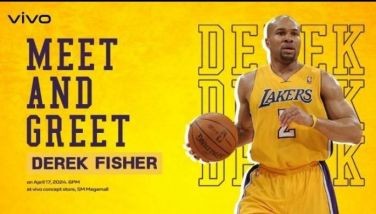
















 Partner
Partner
