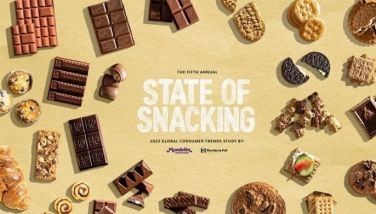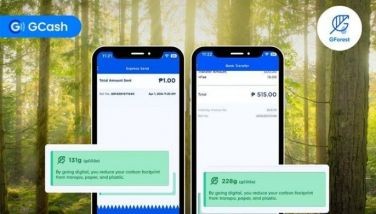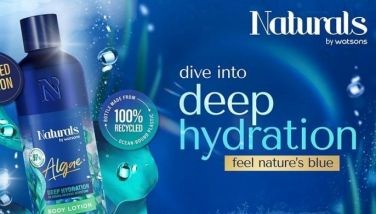Acer Iconia W4: Netbook or tablet?
When you have a smartphone and a laptop, a lot of other gadgets can become redundant and almost qualify as dead weight. Though a lot of times, I admit, “just in case†is still not a good enough reason to lug around a three-pound machine. We’re just that spoiled. An external hard drive has become too much of a hassle that cloud storage needed to be invented. A mid-size mirrorless camera? Too bulky! Now there are camera lenses that can also be attached to smartphones. And now, here’s the latest device to cater to our evolving needs: a netbook that’s almost as thin and light as a tablet from Acer. It’s called the Acer Iconia W4 — essentially a tablet that has grown an extra limb, and it happens to be a full keypad.
For those who prefer tactile typing with actual buttons that make actual sounds, this tablet is perfect. But it ceases to be a tablet once you open it and discover that it runs on Windows 8.1 and carries widely used Microsoft applications like Word, Excel and PowerPoint. The versions installed are compressed ones (Microsoft Office Home and Student 2013 edition), so don’t expect them to be the same as the ones you have on your desktop, but they work just as well — for rushing an article at the airport, making a presentation on the fly, or pretending to do some serious work (when you’re really just waiting for a friend) at a coffee shop.
It has a dual desktop: press the Windows button to go to Home and choose if you want to use it as a tablet — as in enjoy apps, play games, lurk on Facebook, or as a regular computer. All your options are presented on a neat grid that you can customize later on. You can also multi-task by dragging running apps to the next screen.
With its Intel Bay Trail 1.33Ghz CPU and LPDDR3 1067Mhz 2GB, it runs fast and maximizes battery life — more than eight hours of standby time. The Iconia also comes with Acer SkyDrive, a built-in cloud storage function, to complement its 32GB.
The touch tablet itself also features “Zero Air Gap†technology, which reduces light reflection by directly binding the LCD module and touch panel, which makes the visuals a lot clearer. It also has a micro USB 2.0 port and an HDMI microport.
Did I mention it has a real Bluetooth enabled keyboard? It’s the most useful feature, for me, because I hate typing on touch keypads that almost always can’t seem to detect my fingers. It can be turned on as needed, or left at home if you only need the tablet, which feels really solid and doesn’t “flex.†I recommend bringing a mouse along, however, because it’s just impossible to use Microsoft apps without a trackpad. Apart from this, it’s a pretty neat device to have for when you don’t want to bring a laptop and a tablet just won’t cut it.
* * *
For more about the Acer Iconia W4 netbook, visit Acer Philippines at www.acer.com.ph. For questions about your Acer Iconia W4, consult the Acer IT Doctors at www.Facebook.com/AcerPH.