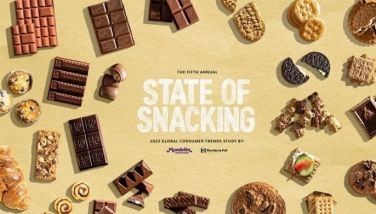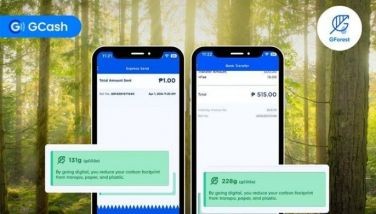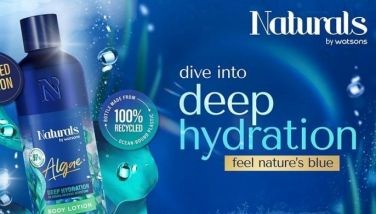Backing up your date – A smart way to start the year
CEBU, Philippines - Though backup tools are now standard features found in most gadgets and gizmos, third-party backup applications and suites are still quite popular, with countless electronic consumers maximizing their use.
From backup utilities designed for mobile gadgets, to backup suites developed for personal computer systems, below are some of the best backup tools available today, each boasting features that make the act of creating backups a smart way to start the year.
MozyHome – www.mozy.com/home
Compatible with Windows XP, Vista, 7 and 8, as well as with Mac OS X versions 10.7, 10.6, 10.5 and 10.4.
As a backup and online storage suite, MozyHome works on a “traditional” take in the creation and management of backups, “traditional” in the sense that it doesn’t rely on synchronization methods or modes.
As a backup suite, MozyHome lets its users take manual control on exactly which document, photo, audio or video file(s) they wish to make backup copies of, requiring users to install the MozyHome application into their computers as a basic requirement.
Through the application, MozyHome users can easily drag and drop files to a “Stash Folder”, as the contents of that folder can then be securely uploaded online.
Backed by a multi-level security system, backups stored in MozyHome “Stash Folders” are sure to be safe, secure and well managed, just as how backups should ideally be.
Google Drive – drive.google.com
Compatible with any mobile or desktop OS, with its services accessible through a supported web browser and an active internet connection.
Launched in mid-2012, Google Drive is Google’s online data hosting service, accessible anywhere using a compatible web browser and an active internet connection.
As a Google-branded service, users are required to have an active Google Account in order to make use of Google Drive’s online data storage features, and can optionally install Google Drive-specific applications into their computers or smartphones for faster data synchronization, access or retrieval.
Google Drive comes with support for file and/or folder sharing, allowing Google Drive User A to share his or her files to Google Drive User B.
Matched with the real-time data editing and tracking features of Google Docs, another Google-branded service, Google Drive is certainly more than just an online data hosting platform for backups, as it is also a productivity-enhanced collaboration tool that works to the advantage of its users.
XMarks – www.xmarks.com
A comprehensive bookmarks manager that is compatible with Microsoft’s Internet Explorer, Mozilla Firefox, Google Chrome and Apple’s Safari, with limited support for a number of mobile web browsers
As a bookmarks manager, XMarks affords its users with the upsides of consolidating saved bookmarks data in one online venue.
Easy to use and lightweight in the consumption of system resources, the utility simplifies the access, updating procedures and synchronization of saved bookmarks data, ensuring users that they will always have an online repository where their saved bookmarks are safe and secure.
For electronic consumers with more than one device, XMarks is a must-have utility for efficient and effective bookmarks management and archiving tasks.
- Latest