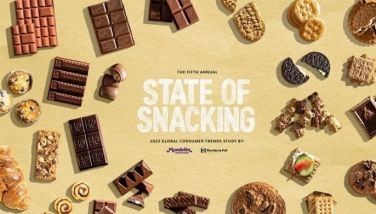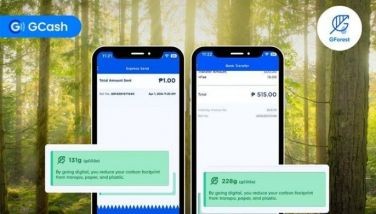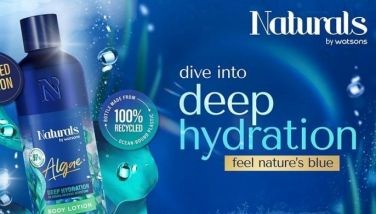Tips for buying used phones
CEBU, Philippines — Are you planning to buy a used phone? Make sure you’re not wasting your money on a phone that’s no good! Buying a used phone will, in most cases, save you good money. But while this sounds nice for your wallet, it can be easy to get scammed by the seller if you don’t know what to look for.
Here are the main things that you should keep in mind when buying a used device:
Which carrier is the device with?
One of the first things to think about when you buy a used device is which service provider you want to subscribe to. If you buy a phone that is locked with a specific carrier and want to use it with another, it will require unlocking before you can use it. Knowing which carrier the device is with is also necessary to unlock the phone. If you do not know which carrier the device comes from, it is possible to conduct a quick check to find out. It is also possible to find out the carrier by inserting different SIM cards in the phone and trying to use the phone. This last method however, may take more time as it is purely trial-and-error.
Is the device unlocked?
You can find out if your phone is locked by inserting the SIM card from a different carrier in the phone and testing it by making a call. It is also possible to know if the phone is locked by doing the same type of check (referred to above). If your device is already unlocked, it means that you can use the phone with any phone network (given that your phone itself is compatible with the chosen network). Having an unlocked phone will allow you to pick the best carrier for your needs and assure that you are getting the best possible price. Many carriers offer significant discounts for customers who “bring their own device.” Also, bringing your own unlocked phone will allow you to stop the plan without any cancellation fees and move on, at any given time, if you find a cheaper or better plan with another carrier.
Has the device been blacklisted?
If the device has been blacklisted, you will not be able to re-activate the phone with a carrier. Often, blacklisted phones are phones that have been lost or stolen. There are many stolen devices being re-sold online. Therefore, you may want to check with the owner to see if they still have the original box and/or receipt for the phone. Knowing where your future phone is coming from is essential if you want to be able to use it well.
Does the phone have any physical damages?
Look for small cracks or dents in the screen. Even a best cared for phone will accumulate some dents after a long time. Small cracks or dents may not be a big deal at first but they can worsen with time or if another impact occurs. Dropping a phone may not crack the glass of the phone but it may damage internal components; therefore, be weary of big dents. A phone that has always been protected by a case is definitely a better choice.
Does the phone have any liquid damages?
If you are considering buying a used phone that is not an iPhone, in most cases the back cover of the phone will be removable and will have a small sticker that tells you if the phone has been in contact with humidity or water. This sticker is often located on the end of the battery or on the device itself. The sticker usually comes in the shape of small rectangle or circle. If the sticker is red, it means that the phone has been in contact with humidity or water. If such is the case, refrain from buying the phone altogether. Water-damaged phones may work for some period but in the long run, you may encounter problems.
If buying an iPhone, has the previous owner completely removed his iCloud and Apple ID from the phone including the device location?
When buying a used iPhone, it is imperative that you make sure that the previous owner has completely removed his or her iCloud account from the device. Doing so will allow you to put your own iCloud account in the phone so that you can backup your phone and download applications. Also, by removing the previous owner’s ID in the phone, it will prevent you from receiving messages or calls directed at the previous owner. And, if the iCloud has not been removed by the previous owner, you will not be able to remove it yourself unless you know their password. This can be done either directly on the device in the iCloud settings or on icloud.com. When removing the iCloud in the settings, make sure that the owner also disables the device locator.
Knowing a bit more about your intended phone than what you can physically see is greatly important to getting the most out of the device. Used phones are great and can work just as well as new ones if they have no problems. So, shop around and find the best plan for you at the cheapest price possible. (www.unlock-buddy.com) - Vanessa Lemieux
- Latest