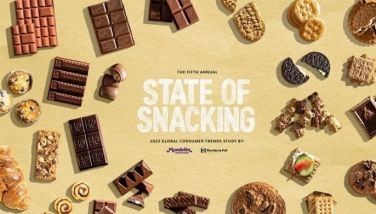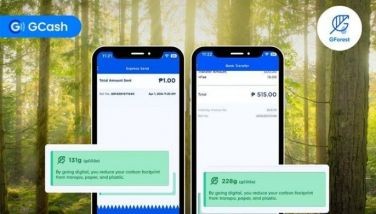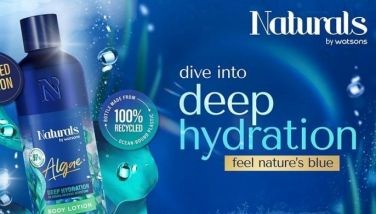A Smartphone that lasts
CEBU, Philippines — Modern society’s dependence on technological gadgets is continually increasing. Many people, for example, would prefer to leave home without cash in their pocket than without their smartphone. Given that, the smartphone is now a very necessary part of human living.
It is reported that in both the US and the UK around two-thirds of people own smartphones, and many of those people consider their phones an essential device for getting online. The case is not much different in the Philippines, where smartphones are equally heavily depended on for person-to-person communication. Of course, Facebook requires a smartphone for convenient access, anywhere.
Smartphones aren’t cheap. Getting a mid-range Android smartphone is already an investment for the average Filipino; all the more if it’s an iPhone. But whichever type of smartphone one gets, the price would depend on the features and capabilities of the unit.
It only follows that people ought to take very good care of their smartphones. Some people complain that phones are almost like disposable these days; that these need to be replaced every so often. Truth is, how the owner handles his phone has a lot to do for how long it lasts.
Sharon Hurley Hall, at www.textmagic.com, shares a checklist of ways to protect one’s smartphone to make it last longer:
Get a case. Your phone may accidentally drop and its screen shattered, which commonly happens. The best protection is to provide your phone with a case. Or a simple sleeve will do.
One tip: If choosing a clip-on case, it shall have a decent-sized lip all around so if the phone does drop, it doesn’t land directly on the screen.
Protect your screen. Also consider a screen protector. A protector may keep your screen together if you drop the phone. It also makes your screen harder to scratch; scratches can affect the screen’s sensitivity. Get a protector that’s easy to apply and is right for your phone.
Be careful how you put away your phone. Ladies shall avoid putting keys in the same section of their handbag and the men shall remember that keys and phones don’t belong in the same pocket. Key scratches (and other scratches) can seriously ruin the touchscreen experience.
And don’t put the phone in dangerous places, like on a balcony railing, for example. That’s just asking for the phone to fall and get smashed to pieces. When you put your phone down, keep it away from hazards so it will last until you’re ready to get a new one.
Avoid water and extreme temperatures. Most people don’t put their phones in water deliberately, but lots of people forget they have a phone in their pocket when heading to the beach or pool. One dip later, and the phone is soaked thoroughly (unless you manage to dry it out with rice immediately).
Keep your phone clean. Dust particles do get into your smartphone, even if you’re using a case or screen protector. Too much dust can get in the way of your phone’s performance. Use a soft screen-cleaning cloth with an appropriate screen cleaner to wipe your screen gently. Open the case every now and then to give the phone a wipe and get rid of the dust.
Streamline and update your apps. Most smartphones include a bunch of pre-installed apps. Chances are, you don’t need all of them. Disable or uninstall any apps you don’t need, since the more apps you run, the shorter your battery life.
For the apps you do use, always running the latest version. App developers update apps regularly, to add new functionality, cut down on resource usage and guard against malware and security threats.
Tip: Either set your apps to update automatically, or update them manually at least once a week.
Clear the cache. When apps are installed or run, they may leave junk files behind in the cache. Those take up memory you could use for things you really want to do. Clear these files out from time to time.
Go only trusted sources. Sometimes you want to download and install a new app, but where should you get it from? With the rise of malware on phones, the best advice is to use the app store for your device or another trusted app store.
Expand your storage. If your phone allows it, install an external SD card to increase the available storage, and then run any apps you can from this storage. You can also use it to store media files. This frees up the phone’s internal memory, resulting in better performance.
Look after the battery. Follow the manufacturer’s guidelines for looking after your battery. Depending on the age of your phone and the battery it’s using, this might include: charging your phone before it runs down completely, letting it run down fully once in a while, restarting your phone from time to time, keeping the battery cool (and turning off the phone to let it cool down if it overheats). There’s plenty of advice online about the best practices for your particular smartphone model.
Finally, you also need to ensure you can find your phone if someone steals it: Use the security features built into your device. Lock your phone with a pin, password or pattern. Don’t share your password. Install a security app to help you find your phone if it goes astray.
- Latest