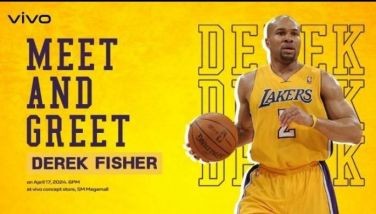6 key Netflix viewing control features parents need to know
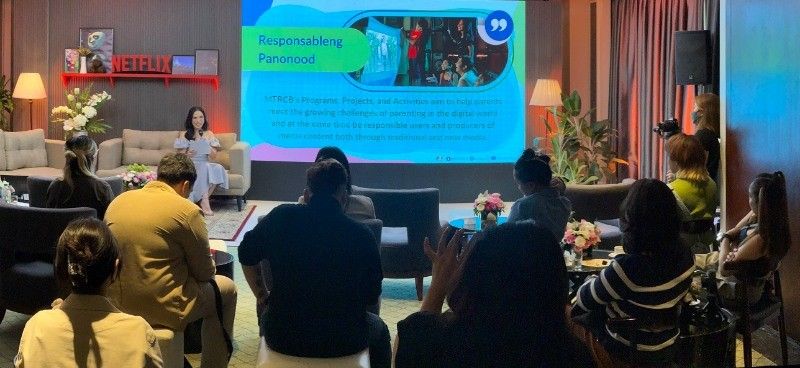
MANILA, Philippines — Most parents know by now that they can have control of their kids' viewing habit on Netflix by making a Kid's Profile and activating the Parental Pin Control.
But, there are four more features and measures that parents can use to further protect their children from inappropriate content.
These were discussed at the recently held Responsableng Panonood session, as a way to bring awareness to the Movie and Television Review and Classification Board's (MTRCB) program with the same name. The government classificatory board has collaborated with the giant streaming site, which has been continually working on key features that focus on child-friendly content and access control.
"The main objective of MTRCB is protect Filipino children from content that is inappropriate for their age. We want to perform our role as protectors of the youth without causing undue disadvantage to the creative industry," said newly appointed MTRCB chairperson Lala Sotto.
She cited a report by Digital 2021, where it found out Filipinos aged 16 to 64 spend an average of 10 hours and 27 minutes each day on the Internet.
With these findings, Sotto complimented the efforts that Netflix has been doing in terms of creating tools that help parents control and guard their kids' viewing habits.
Here are the six parental control features on Netflix that parents should know by now.
1. Create a Kids Profile
This should be a must because this will ensure that a separate portal, with a curated list of shows including an enticing Mystery Box for recommended, age-appropriate titles, is set up for the kids. To start, go to the Manage Profile page by clicking on the "More" in the app. Create the Kids Profile and select the Netflix Kid's Experience for children aged 12 and below.
2. Activate the Parental Pin Lock
Children are tech-savvy, so much so, that most of them know how to navigate their way around any smart device. After all, their generation has known nothing but smart technology as a way of learning and playing. Thus, for parents and guardians, it is a must that they have the upperhand in terms of access to their children's streaming profile.
This can be done by setting a four-digit Postal Index Number (PIN) in the Profile&Parental Control settings. Click the Profile Lock setting then enter the Netflix account password to continue. Enter the preferred four-digit PIN. To make the parents' or adults' profile safer, click the Require Parent's Pin that will require the four-digit PIN for anyone who wishes to create a new profile. This step will make sure that that the tech-savvy kid cannot just create a new profile unless he/she knows the four-digit PIN. So, parents must only now be vigilant that they will not purposely or accidentally slip the four-digit PIN.
3. Set the Profile Maturity Ratings
This gives the parents and guardians a way to continually take control of the content that pops up in their kids' account. This feature allows for control on the age-appropriate titles even as the kids age.
To set this up, go to the Account Settings and edit Viewing Restrictions for the account. The Kids Profile has age 7+ by default. Once the Netflix account password is given, select the rating appropriate for the profile. Choices include All, 7+, 13+, 16+ and 18+.
4. Filter the TV or series title
It is a safe bet that most parents and guardians do not know this feature. Many of the trending titles and shows on Netflix have more mature themes that are hovering between the 16+ and 18+ age range, with themes such as sex, drugs and violence. It is not hard to assume that the kids have heard of these trending shows on their social media accounts.
Parents and guardians can take control by typing in the specific title of movies and shows that will be prohibited or strictly denied access in the Kids Profile. To do this, go to the Account page and change the Viewing Restrictions setting. Under the Title Restrictions, type in all the name of the shows and movies one wants to restrict. Save this preference.
5. Know the child's viewing history
Any responsible parent would monitor their kids' viewing activity. It's not stalking when it's only for the child's best interests so that the parents/guardian would know that the appropriate content is being watched. Access the Account Page then open the Profile&Parental Controls setting on the Kid's Profile. Open the Viewing activity, which will start loading from the most recently viewed.
6. Stay updated and print coloring activities with bi-weekly emails
The streaming site has many areas covered in its bid to have parents know their children's viewing habits. Parents or guardians can receive bi-weekly emails that notify their children's viewing habits as well as know their interests.
The bi-weekly email does not only monitor the streaming activities, it also gives recommendations on curated titles. As an added bonus, the email gives link to downloadable, printable coloring sheets and activities inspired by the child's most favorite TV show characters. This way, kids and their parents or guardians can bond over some coloring activities.