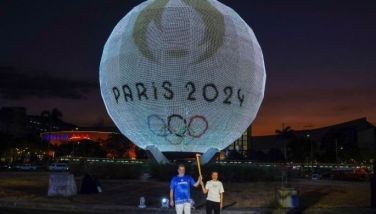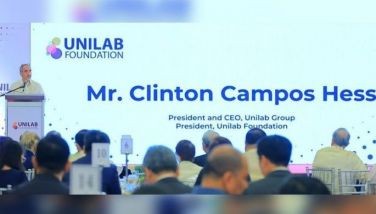Tech signs and tips when choosing or upgrading your WFH, e-learning laptop

MANILA, Philippines — Is your laptop outdated and taking a long time to start? Or is the laptop you’re using on the brink of the blue screen of death? If you answered yes to one or all, then it’s time to upgrade your work-from-home or e-learning laptop.
With the COVID-19 pandemic forcing students, teachers, and employees to work and study online until further notice, having a reliable laptop is important to keep things running smoothly and efficiently.
These signs will tell that your current WFH or e-learning laptop needs upgrading.
1. Slow, sluggish performance
For many people, the basis for buying a laptop is the central processing unit (CPU). For the best performance when it comes to multitasking and multimedia tasks, many users rely on Intel Core Processor.
This kind of performance coupled with ASUS top-notch features is made possible by the latest 11th Generation Intel Core i5 processor in the ASUS Zenbook 13 and Intel Core i7 processor in the ASUS VIvoBook S14.
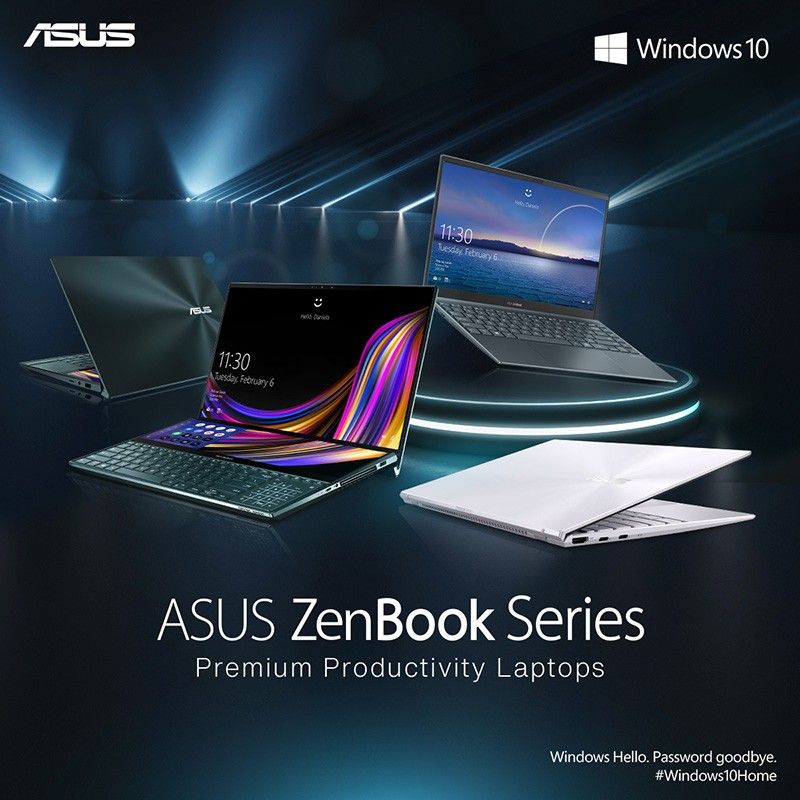
The ASUS is the first brand in the Philippines to carry the 11th Gen Intel Processors, thereby making the ASUS ZenBook and ASUS VivoBook S the best laptops in the country and for 2020.
Compared to the previous generation of processors, the 11th Gen Intel Core processor provides better computing performance and can enable FHD gameplay at up to 60 fps with better battery life and mobility than previously possible. The new processors revolutionize modern creative workflows with Intel Deep Learning Boost AI acceleration and AV1 media encoding and decoding technology.
The ASUS VivoBook S14 features ASUS Intelligent Performance Technology (AIPT) that dynamically adjusts power consumption, to optimize power efficiency and to achieve quieter operation and cooler temperatures, while improving the performance by up to 40 percent.
With the ASUS ZenBook, the latest Intel Core i5 processor makes light work of multitasking, productivity, and entertainment and is complemented by the new Intel Iris Xe integrated graphics for superb all-round performance.
2. Heavy, bulky, needs to be plugged all day
When you’re stuck in the same place for a long period of time, sometimes a change of scenery is necessary in order to keep the juices flowing whether you’re working from home or online learning. But sometimes it can get lazy when the laptop you are using is old, heavy, and bulky.
Instead of tolerating the heftiness of your current computer, consider moving on to a thinner and more portable model.
The ASUS ZenBook 13 is the world’s thinnest 13-inch laptop at 13.9mm and 1.11kg in weight. With its sleek all-metal design, it is the perfect piece of equipment for the young professional.
While the ASUS VivoBook S14 is one of the world’s smallest 14-inch colorful ultrabooks—making it perfect for Gen Zs who are online learning. It is only 15.9mm thin and weighs 1.4kg with four distinctive and youthful colors to suit their unique styles.
Both laptops feature an ultraportable design that allows users to bring these anywhere and everywhere.
Another thing to consider is your laptop’s battery life. Mobility only works if you can use your laptop for hours without its charger.
The ASUS ZenBook has an amazing 15-hour battery life and with its fast-charge feature, can restore the battery to a 60% charge level in just 49 minutes.
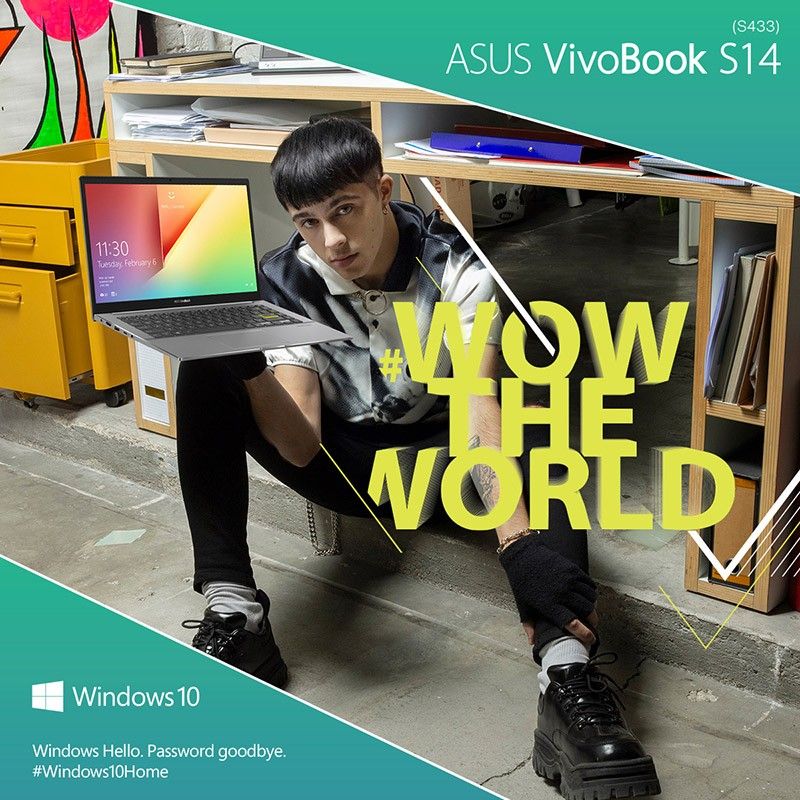
3. Unable to multitask
When it comes to working remotely, multitasking is key in order to work efficiently and responsibly. But sometimes, it depends on the kind of equipment you’re working with.
It is a stressful moment to work with a laptop that doesn’t have enough I/O ports because you have to constantly change USBs in order to work.
But with ASUS laptops, you don’t have to. Both the AUSUS ZenBook 13 and the ASUS VivoBook S14 give its users a full complement of I/O ports including full-size HDMI and USB Type-A ports. Both also have two Thunderbolt 4 USB-C ports for fast charging, 4K UHD external displays and up to 40Gbps data transfers; and a micro-SD card reader for easy data transfers between your mobile devices and laptop.
For number crunching professionals, the ASUS Zenbook 13 and ASUS Vivobook S14 has the ASUS NumberPad 2.0, an innovative dual-function touchpad with an integrated LED-illuminated numeric keypad. And even when the NumberPad is activated, the touchpad can still be used for cursor control.
Fast internet connectivity is also important when it comes to working from home and e-learning. With the latest Wi-Fi 6, you can enjoy wireless speeds three times faster than the previous generation Wi-Fi 5 with four times more network capacity and up to 75% lower latency.
4. Lackluster visuals, pixilated graphics
Humans are very visual creatures. It is estimated that 65% percent of people are visual learners and have a 90% accuracy rate in recognition tests, which is why it is important for students to have a laptop that has high-resolution screens and a powerful graphics card.
The ASUS VivoBook S14 and ASUS ZenBook 13’s 16:9 full HD NanoEdge display pushes the boundaries when it comes to top and size display bezels or the borders between a laptop’s screen and frame. This results in 88% (Zenbook 13) and 85% (Vivobook S14) screen-to-body ratio for an unrivaled and immersive viewing experience.
In addition, the ASUS VivoBook S14 features up to 100% RGB color gamut available in Intel Core i5 with Iris Xe Graphics and Intel Core i7 with NVIDIA MX350 GPU, making it ideal for graphic designers, photographers, video editors, and content creators especially those who are working from home.
While the ASUS ZenBook’s Intel Iris Xe integrated graphics delivers smooth, high-quality visuals. It also delivers transformational GPU and integrated graphics to support richer gaming experiences and greater speed for designers and creators.
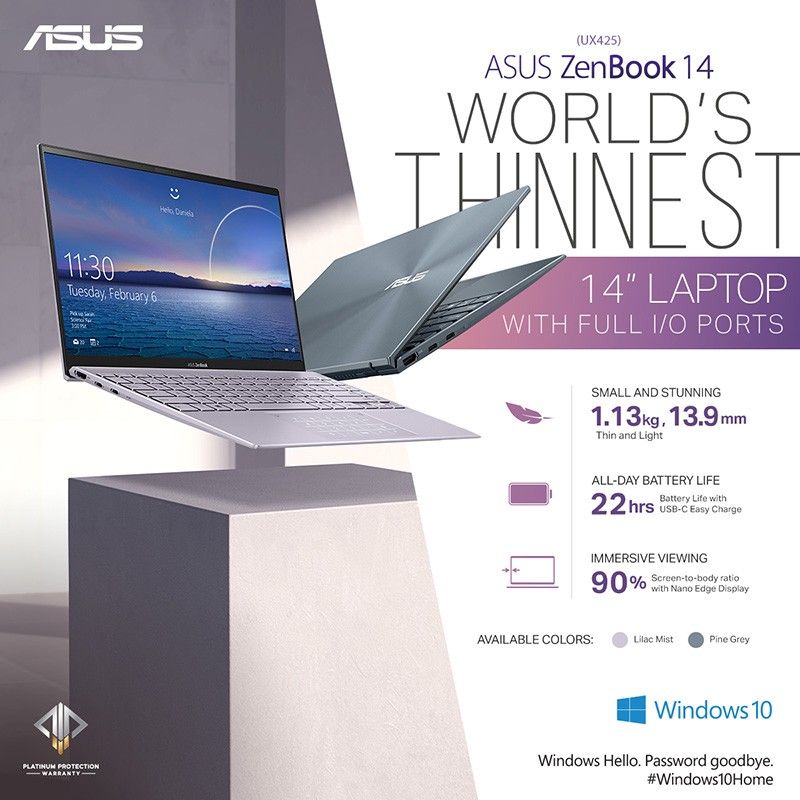
Choose the right laptop for your needs
As we continue to adapt to the new normal, we are seeing an accelerating shift to the digital world with new channels constantly being made available for us to connect with our colleagues, customers, classmates, and teachers. It is only fitting to have the proper tools to continue to do so with a trusted brand like ASUS.
ASUS is celebrating 11 years of Tech Excellence and Product Innovation. As a brand, it knows and understands what your needs are when it comes to providing solutions to the challenges brought by working from home and online learning. The ASUS Zenbook 13 and ASUS Vivobook S are worthy investments for young professionals and Gen Zs.
To know more about the #ASUSVivoBooks, #ASUSZenBook and #Intel’s #11thGen processors, visit the official ASUS Philippines e-store and official website. Or follow @ASUSph on Facebook, Instagram and Twitter, and ASUS Philippines on Youtube.