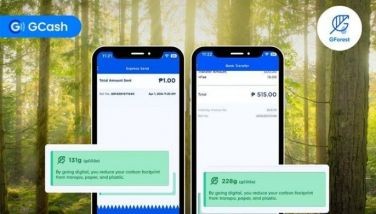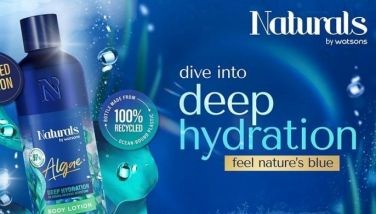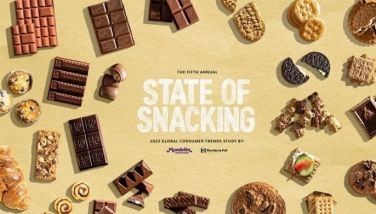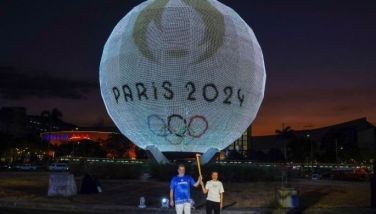Siemens M55: Uniquely for the Filipino
November 24, 2003 | 12:00am
Filipinos’ love affair with the cellular phone has spawned an entirely new inter-relational paradigm in such a short span of time. The way we relate with people and with technology itself will never ever be the same again.
From our unique fixation, for example, on the Short Messaging Service (SMS) function of the cellular phone has evolved a whole slew of text jokes, ringtones, screen savers, multimedia messages and other screen accouterments that are uniquely Filipino.
It may be imported technology but we have found ways to "indiginize" its use and form to suit our lifestyle, express ourselves and define our world view.
Mobile phone maker Siemens must have noticed. Now, here’s a new Siemens phone with menu and key functions in Filipino – the M55.
Indeed, if texting in particular and cellphone use in general have gained such widespread use in the country – from the city’s trendiest districts to the remotest island barangays – why not a mobile device that can speak to us in our own language?
User guides of different phone models available in the country have long featured Filipino versions. But not many mobile devices have key functions in the vernacular.
Imagine turning your mobile phone on for the first time and this phrase greets you – Pakikumpirma ng pag-on (Please confirm switch-on). The first time could be a little exciting, until you discover the rest: Mga Mensahe (Messages), Mga Record (Records), Mga Gawain (Tasks), Mga Tala (Notes), Mga Tawag na Di Natanggap (Missed Calls), Mga Tawag na Tanggap (Received Calls), Bagong Entry (New Entry), and Nakaraang Mensahe (Previous Message).
Inspired by the familiarity of the language, you move on to send the first SMS. A new set of options come in: Bagong Mensahe (New Message), Ipadala (Send), Burahin (Delete), Ikopya (Copy) and I-save (Save).
Even building your own phonebook could be fascinating with commands like Bagong Entry (New Entry), Ilista (List), Ikansela (Cancel) and Pangkat (Group).
When making a call, you can either be told to wait (pakihintay), cancel the call (ikansela), or that the call was completed (natapos na tawag).
Like most mobile phones, Siemens M55 also gives you various extras such as a calendar, alarm clock, currency converter, stop watch, organizer, calculator, appointment book, dictating machine and access to time zones.
And like new-generation Siemens phones, it can be fitted with a QuickPic Camera with integrated flash for taking photos.
Small and lightweight at only 83 grams, the phone features a big color display with 4,096 colors ideal for your sending and receiving MMS (Multimedia Messaging Service). Java wireless technology for gaming, GPRS and WAP are also standard features.
With increasing convergence in mobile devices, the Siemens M55 can also be connected to the PC via data cable DCA-500. And through SyncStation DSC-500, data can actually be transferred between PC and mobile phone.
On the personal side, though, one very unique feature of this phone is that it has a dynamic light that captures attention, which makes it easy to spot, anywhere – in your bag, in the room, in the dark, in fully lighted spaces, in cabinet compartments, on the floor or even at the backseat of your car.
But as you encode yet another text message to a friend and are greeted on the screen with Umpisa: Bagong SMS (Start: New SMS), you know you’re home. Even your phone speaks through the heart.
From our unique fixation, for example, on the Short Messaging Service (SMS) function of the cellular phone has evolved a whole slew of text jokes, ringtones, screen savers, multimedia messages and other screen accouterments that are uniquely Filipino.
It may be imported technology but we have found ways to "indiginize" its use and form to suit our lifestyle, express ourselves and define our world view.
Mobile phone maker Siemens must have noticed. Now, here’s a new Siemens phone with menu and key functions in Filipino – the M55.
Indeed, if texting in particular and cellphone use in general have gained such widespread use in the country – from the city’s trendiest districts to the remotest island barangays – why not a mobile device that can speak to us in our own language?
User guides of different phone models available in the country have long featured Filipino versions. But not many mobile devices have key functions in the vernacular.
Imagine turning your mobile phone on for the first time and this phrase greets you – Pakikumpirma ng pag-on (Please confirm switch-on). The first time could be a little exciting, until you discover the rest: Mga Mensahe (Messages), Mga Record (Records), Mga Gawain (Tasks), Mga Tala (Notes), Mga Tawag na Di Natanggap (Missed Calls), Mga Tawag na Tanggap (Received Calls), Bagong Entry (New Entry), and Nakaraang Mensahe (Previous Message).
Inspired by the familiarity of the language, you move on to send the first SMS. A new set of options come in: Bagong Mensahe (New Message), Ipadala (Send), Burahin (Delete), Ikopya (Copy) and I-save (Save).
Even building your own phonebook could be fascinating with commands like Bagong Entry (New Entry), Ilista (List), Ikansela (Cancel) and Pangkat (Group).
When making a call, you can either be told to wait (pakihintay), cancel the call (ikansela), or that the call was completed (natapos na tawag).
Like most mobile phones, Siemens M55 also gives you various extras such as a calendar, alarm clock, currency converter, stop watch, organizer, calculator, appointment book, dictating machine and access to time zones.
And like new-generation Siemens phones, it can be fitted with a QuickPic Camera with integrated flash for taking photos.
Small and lightweight at only 83 grams, the phone features a big color display with 4,096 colors ideal for your sending and receiving MMS (Multimedia Messaging Service). Java wireless technology for gaming, GPRS and WAP are also standard features.
With increasing convergence in mobile devices, the Siemens M55 can also be connected to the PC via data cable DCA-500. And through SyncStation DSC-500, data can actually be transferred between PC and mobile phone.
On the personal side, though, one very unique feature of this phone is that it has a dynamic light that captures attention, which makes it easy to spot, anywhere – in your bag, in the room, in the dark, in fully lighted spaces, in cabinet compartments, on the floor or even at the backseat of your car.
But as you encode yet another text message to a friend and are greeted on the screen with Umpisa: Bagong SMS (Start: New SMS), you know you’re home. Even your phone speaks through the heart.
BrandSpace Articles
<
>
- Latest
Latest
Latest
October 16, 2023 - 5:00pm
October 16, 2023 - 5:00pm
August 24, 2023 - 4:43pm
August 24, 2023 - 4:43pm
August 17, 2023 - 9:50am
August 17, 2023 - 9:50am
August 8, 2023 - 11:00am
August 8, 2023 - 11:00am
August 3, 2023 - 3:10pm
August 3, 2023 - 3:10pm
Recommended