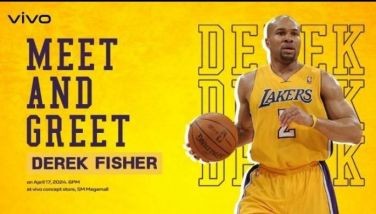Life without Facebook
CEBU, Philippines - Given its present popularity, there’s no doubt that Facebook will be around for a long time yet. Thus, users of the social network have really nothing to worry. Curiously, technical experts say those who acquire new devices shall be circumspect about installing the Facebook app – “because of how bloated and resource-hungry it is,” which means it can possibly slow down the device.
Okay, okay. Then how can one use Facebook if the app is not installed on his device? Many people would rather skip a meal rather than skip checking on Facebook.
But there are people who have come to realize how Facebook has become an addiction with them. And, like any addiction, it can get in the way of one’s life. So, these people have opted to try life without Facebook – and they claim to like it.
One thing about the Facebook app is that it supposedly “takes up too much space on the device (the official app is 40 MB), consumes too much RAM, causing persistent wake-locks, background processes draining battery and generally being the root of all evil,” writes Kris Carlon in an article published at www.androidauthority.com. Carlon, however, admits that there’s surprisingly little factual evidence around for all these claims. And yet there is certainly no shortage of anecdotal evidence that Facebook is the primary cause of a sluggish Android experience, Carlon adds.
Those that have tried uninstalling the Facebook app claim almost-instantaneous performance improvements with their devices. Carlon has advice for those who either find their system performance to be so bad that something must be done, or simply want a faster and more streamlined Facebook experience, or just want to know the truth for themselves – “There’s certainly no harm in uninstalling Facebook for a while.” And Carlon shares other social-networking alternatives.
Assuming the main reasons for uninstalling Facebook is to kill its battery-draining, background process-using, resource-chewing habits, then the device owner probably wants something lighter, leaner and faster. If the Facebook app is too bad, that isn’t very hard to do. Fortunately, it’s not that hard to find an equivalent Facebook experience elsewhere.
Google Play is full of alternative social-networking apps, but in all honesty, most of them are not very good. Those who’ve tried them would certainly agree and generally return to the same three or four familiar solutions.
The good news about all of these is that none of them auto-play video ads in the stream.
Google Chrome
Using a Google Chrome “web view” shortcut is probably the lightest and fastest option around. Since September last year, upon signing in to Facebook in Chrome, one will see a pop-up requesting permission to let Chrome send Facebook notifications. Saying yes to the request means that one can now get Facebook push notifications via the browser, making the Facebook app redundant.
One simply has to open Facebook in Chrome on his device and log in. When the Chrome request appears at the bottom of the screen, “Allow” is tapped. Next to tap is the Chrome overflow menu button and the “Add to Home” screen. One gets an admittedly large Facebook icon added to his home screen that will take him straight to his web version of Facebook in Chrome and he’ll still get push notifications like normal.
Metal for Facebook and Twitter
Metal is one of the few Facebook alternative apps that Carlon recommends. The best thing is it works for both Facebook and Twitter, so it’s like killing two birds with one stone. Metal is a web wrapper app, meaning that it isn’t so much of an app itself as a skin for the web version of Facebook.
Like the Chrome solution, Metal can also send push notifications but it improves on the Chrome fix by adding a huge array of extras. Metal includes various themes, a floating mini app-window for FB updates on-the-fly, a navigation drawer, Twitter support, fingerprint access, interface options (like full screen mode and fixed toolbar while scrolling), proxies, pinned pages for a custom shortcut menu, floating action button and forced mobile or desktop site view. It’s pretty brilliant.
Tinfoil for Facebook
If Metal sounds all a bit too complicated, the old dinosaur of Facebook alternative app is Tinfoil for Facebook. Again, it is just a web wrapper app, but it’s super fast and has its own handy navigation drawer and shortcuts. It’s nowhere near as feature-packed as Metal, but it is even smaller and faster.
Tinfoil for Facebook doesn’t sync in the background or use any more resources than the Chrome shortcut or cache data, so it’s very battery and system friendly. Tinfoil doesn’t include push notifications though, but one can simply use Chrome notifications to keep up to date or install IF by IFTTT and add the Facebook notifications recipe. One only has to go to his Facebook notifications settings page on a computer and grab his RSS feed URL so he can plug it into the IF recipe.
Again: Life without Facebook? Hard to imagine. But just for curiosity, it may be good to follow as Kris Carlon suggests. Who knows what good it can bring? (FREEMAN)
- Latest